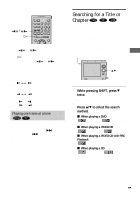Sony D-VM1 Operating Instructions (primary manual) - Page 40
While pressing SHIFT, press, twice for a DVD to turn off the, Status Bar.
 |
View all Sony D-VM1 manuals
Add to My Manuals
Save this manual to your list of manuals |
Page 40 highlights
• T **:**:** Playing time of the current title • T-**:**:** Remaining time of the current title x When playing a VIDEO CD (with PBC functions) • **:** Playing time of the current scene x When playing a VIDEO CD (without PBC functions) or CD • T **:** Playing time of the current track • T-**:** Remaining time of the current track • D **:** Playing time of the current disc • D-**:** Remaining time of the current disc x When playing a Super VCD The remaining time cannot be displayed. • T **:** Playing time of the current track 3 While pressing SHIFT, press V (twice for a DVD) to turn off the Status Bar. Using the remote DISPLAY TIME/ TEXT Press DISPLAY to display the Status Bar or Control Menu, and press TIME/TEXT to change the time information. You can change the time information also by pressing TIME/TEXT repeatedly during playback. Checking the DVD/CD text While pressing SHIFT, press VOL + (TIME/ TEXT on the remote) repeatedly in Step 2 to display the text recorded on the DVD/CD. If there is no text recorded, "NO TEXT" appears. z You can display and change the time information directly. While pressing SHIFT, press VOL + repeatedly. The display is turned off automatically. BRAHMS SYMPHONY The DVD/CD text z If the DVD/CD text does not fit on a single line, you can see the first part only. Notes • Only letters of the alphabet can be displayed. • This player can only display the first level of DVD/ CD text, such as the disc's name or title. 40