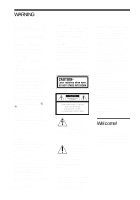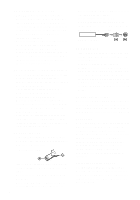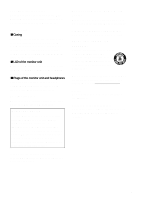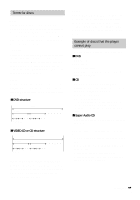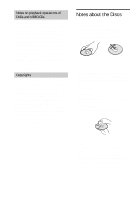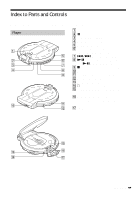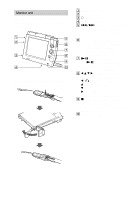7
Using Various Additional Functions
. . . . . . . . . . . . . . . . . . . . . . 48
Setting the Alarm. . . . . . . . . . . . . . . . . . . . . . . . . . . . . . . . . . . . . . . . . . . . . . . 48
Protecting Your Hearing (AVLS) . . . . . . . . . . . . . . . . . . . . . . . . . . . . . . . . . . . 48
Locking the Buttons (HOLD) . . . . . . . . . . . . . . . . . . . . . . . . . . . . . . . . . . . . . . 49
Using with Other Components . . . . . . . . . . . . . . . . . . . . . . . . . . 50
Connecting the TV, Amplifier, etc.. . . . . . . . . . . . . . . . . . . . . . . . . . . . . . . . . . 50
Step 1: Connecting the AV output adaptor . . . . . . . . . . . . . . . . . . . . . . . . . . . 50
Step 2: Connecting the Video Cords
. . . . . . . . . . . . . . . . . . . . . . . . . . . . . . . 51
Step 3: Connecting the Audio Cords
. . . . . . . . . . . . . . . . . . . . . . . . . . . . . . . 52
Step 4: Connecting the Power Cord . . . . . . . . . . . . . . . . . . . . . . . . . . . . . . . . 60
Step 5: Quick Setup
. . . . . . . . . . . . . . . . . . . . . . . . . . . . . . . . . . . . . . . . . . . . 60
Step 6: Settings for the Digital Output Signal . . . . . . . . . . . . . . . . . . . . . . . . . 61
Watching a Video on the TV . . . . . . . . . . . . . . . . . . . . . . . . . . . . . . . . . . . . . . 62
Settings . . . . . . . . . . . . . . . . . . . . . . . . . . . . . . . . . . . . . . . . . 63
Using the Setup Display . . . . . . . . . . . . . . . . . . . . . . . . . . . . . . . . . . . . . . . . . 63
Setting the Display or Sound Track Language (LANGUAGE SETUP)
. . . . . 64
Custom Settings (CUSTOM SETUP)
. . . . . . . . . . . . . . . . . . . . . . . . . . . . . . 65
Additional Information
. . . . . . . . . . . . . . . . . . . . . . . . . . . . . . . 70
Troubleshooting. . . . . . . . . . . . . . . . . . . . . . . . . . . . . . . . . . . . . . . . . . . . . . . . 70
Self-diagnosis Function (When letters/numbers appear in the display)
. . . . . 72
Glossary . . . . . . . . . . . . . . . . . . . . . . . . . . . . . . . . . . . . . . . . . . . . . . . . . . . . . 73
Specifications . . . . . . . . . . . . . . . . . . . . . . . . . . . . . . . . . . . . . . . . . . . . . . . . . 75
Language Code List . . . . . . . . . . . . . . . . . . . . . . . . . . . . . . . . . . . . . . . . . . . . 77
List of Setup Display Items . . . . . . . . . . . . . . . . . . . . . . . . . . . . . . . . . . . . . . . 78
Index . . . . . . . . . . . . . . . . . . . . . . . . . . . . . . . . . . . . . . . . . . . . . . . . . . . . . . . . 80