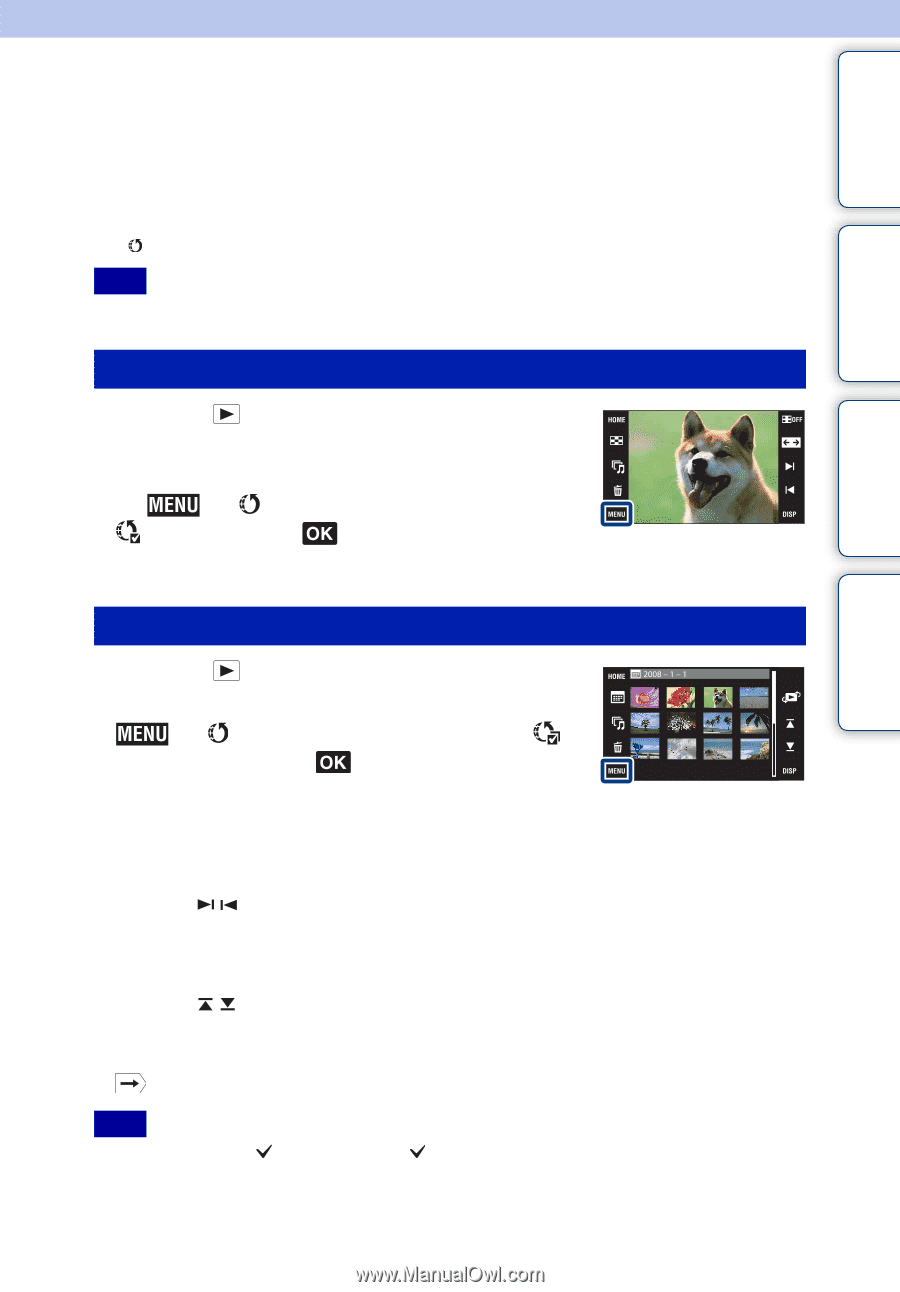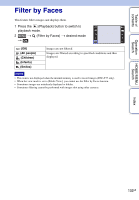Sony DSC-T700/H Cyber-shot® Handbook - Page 106
Add / Remove Sharemark, DSC-T700 only
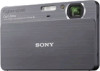 |
View all Sony DSC-T700/H manuals
Add to My Manuals
Save this manual to your list of manuals |
Page 106 highlights
Table of contents Operation Search HOME/MENU Search Add / Remove Sharemark (DSC-T700 only) This camera comes with the "PMB Portable" application to make it easy to upload images to a media service. You can easily find the images to be uploaded by registering them as Sharemark images. The mark is displayed for registered images. Note • When the view mode is set to [Folder View], you cannot add or remove images as Sharemark. Registering the currently displayed image 1 Press the (Playback) button to switch to playback mode. 2 Display the image you want to add as Sharemark t t (Add / Remove Sharemark) t (This Image) t t touch the Sharemark number to which you want to add the image t [OK] Selecting and registering multiple images 1 Press the (Playback) button to switch to playback mode. 2 t (Add / Remove Sharemark) t (Multiple Images) t t touch the Sharemark number to which you want to add the image 3 Select images. In single-image mode 1 Touch / to display the image, then touch the image you want to add as Sharemark. 2 Repeat step 1. In index mode 1 Touch / to turn the pages, then touch the image you want to add as Sharemark. 2 Repeat step 1 to register more images. 4 t [OK] Note • Touch an image with mark to release the mark. Index 106GB