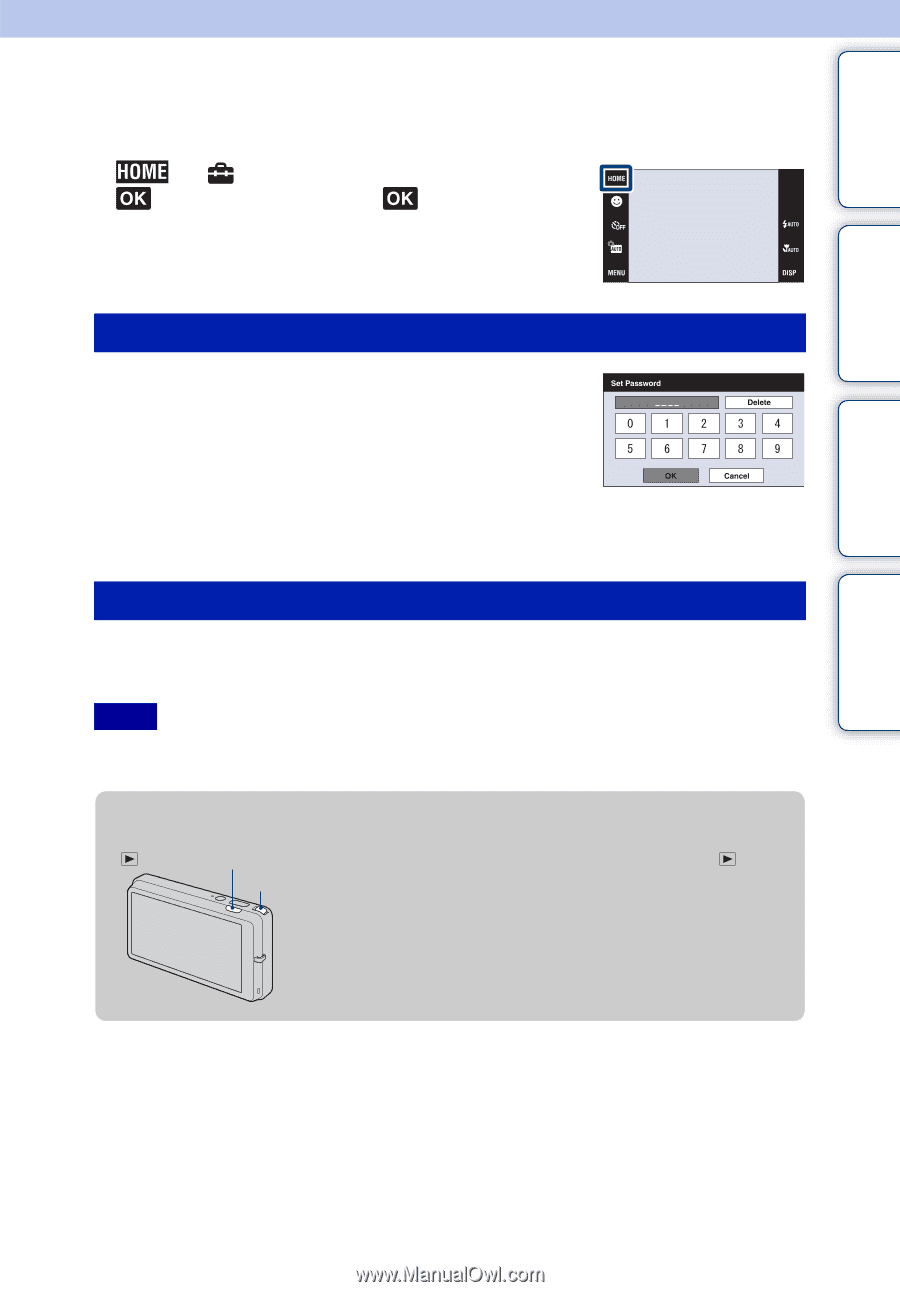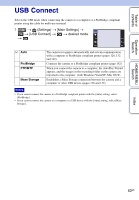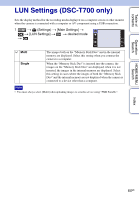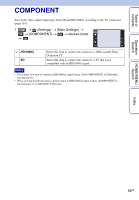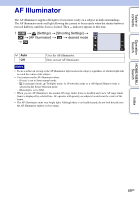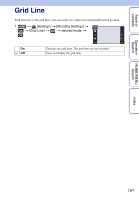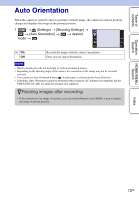Sony DSC-T700/H Cyber-shot® Handbook - Page 68
Password Lock DSC-T700 only
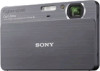 |
View all Sony DSC-T700/H manuals
Add to My Manuals
Save this manual to your list of manuals |
Page 68 highlights
Table of contents Operation Search HOME/MENU Search Password Lock (DSC-T700 only) You can set a password to prevent the playback of images in the internal memory. 1 t (Settings) t [Main Settings] t t [Password Lock] t Setting the password lock 1 The password setting screen appears t Input the 4-digit number of your choice t [OK] 2 The password re-input screen appears t Input the same 4-digit number again t [OK] t [OK] If you enter the incorrect number, a message window appears. Touch the message window and input the correct password number again. Delete OK Cancel Entering the password and playing back images 1 The password input screen appears t Input the password number which you originally set t [OK] Notes • You cannot set the password for "Memory Stick Duo" images. • The password lock is not released even by initializing the settings. zWhat to do when you have forgotten the password (Playback) button 1 First turn off the camera's power. Then press Zoom (W/T) lever (Playback) button while moving the zoom (W/T) lever to the W side. 2 The power is now turned on, and the password release screen appears t touch [OK] 3 Enter the password release number (page 171) t touch [OK] t [OK] Index 68GB