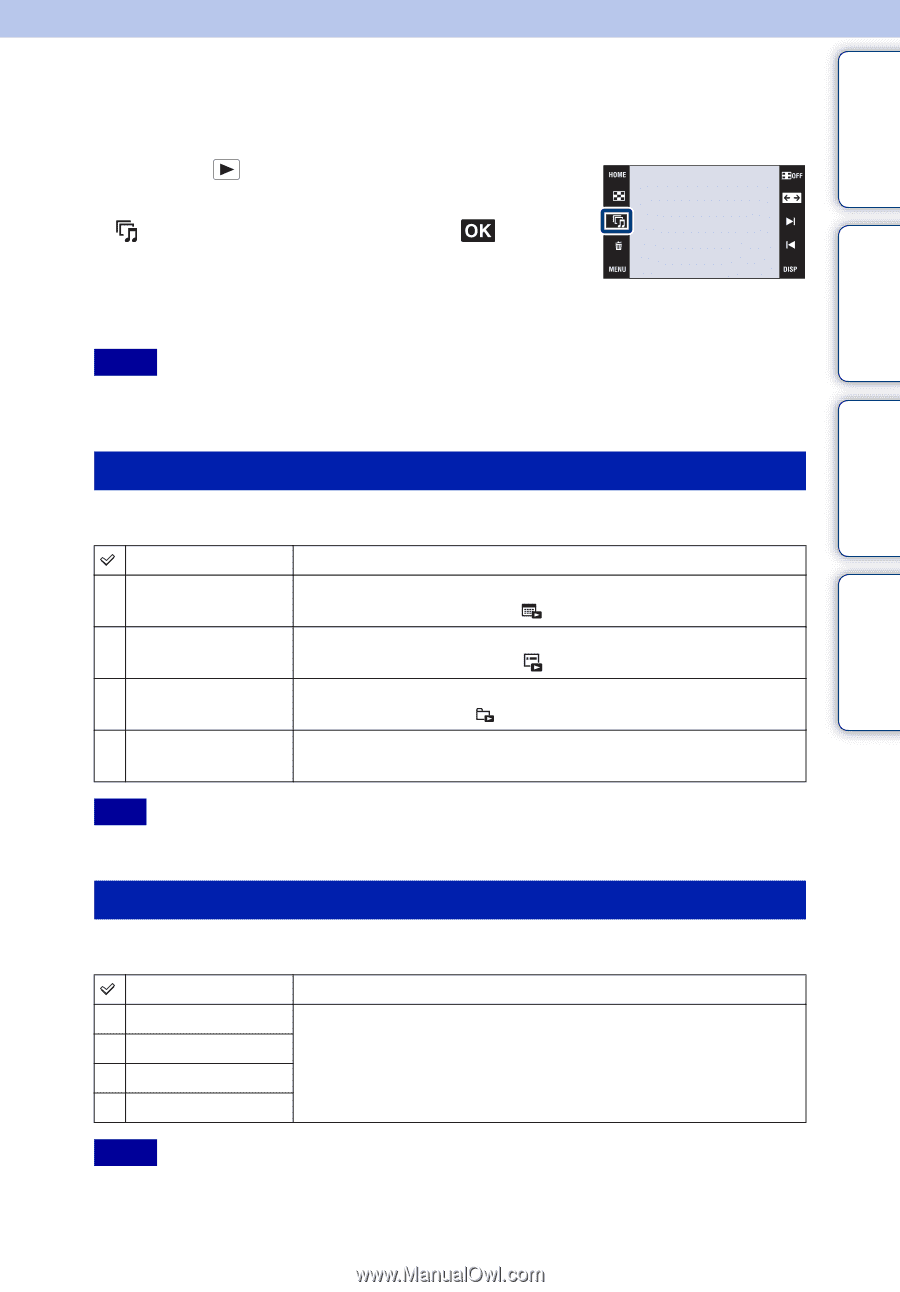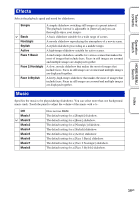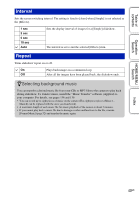Sony DSC-T700/H Cyber-shot® Handbook - Page 38
Slideshow
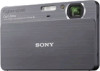 |
View all Sony DSC-T700/H manuals
Add to My Manuals
Save this manual to your list of manuals |
Page 38 highlights
Slideshow Table of contents Operation Search Images are automatically played back in succession along with effects and music. 1 Press the (Playback) button to switch to playback mode. 2 (Slideshow) t desired mode t t [Start] 3 Touch the screen and then touch [Exit] to end the slideshow. Notes • You cannot play back movies. • Settings other than [Image] and [Filter by Faces] are stored until the next time they are changed. HOME/MENU Search Index Image Selects the group of images to be shown. All This Date This Event Folder Favorites 1 - 6 Plays a slideshow of all the still images in order. Plays a slideshow of still images with the currently selected date range when the view mode is (Date View). Plays a slideshow of still images in the currently selected event group when the view mode is (Event View). Plays a slideshow of still images in the currently selected folder when the view mode is (Folder View). Plays a slideshow of still images in the currently selected Favorites number. Note • This setting is fixed to [Folder] when the internal memory is used to record images (DSC-T77 only). Filter by Faces Narrows the selection of images to be shown based on portrait conditions. Off All people Children Infants Smiles Images are not filtered. Images are filtered according to specified conditions and then displayed. Notes • The [Filter by Faces] setting is fixed to [Off] when the view mode is set to [Folder View]. • You may not be able to use the [Filter by Faces] function with images shot using other cameras. • Sometimes other than the intended images may be specified for display/non-display. 38GB