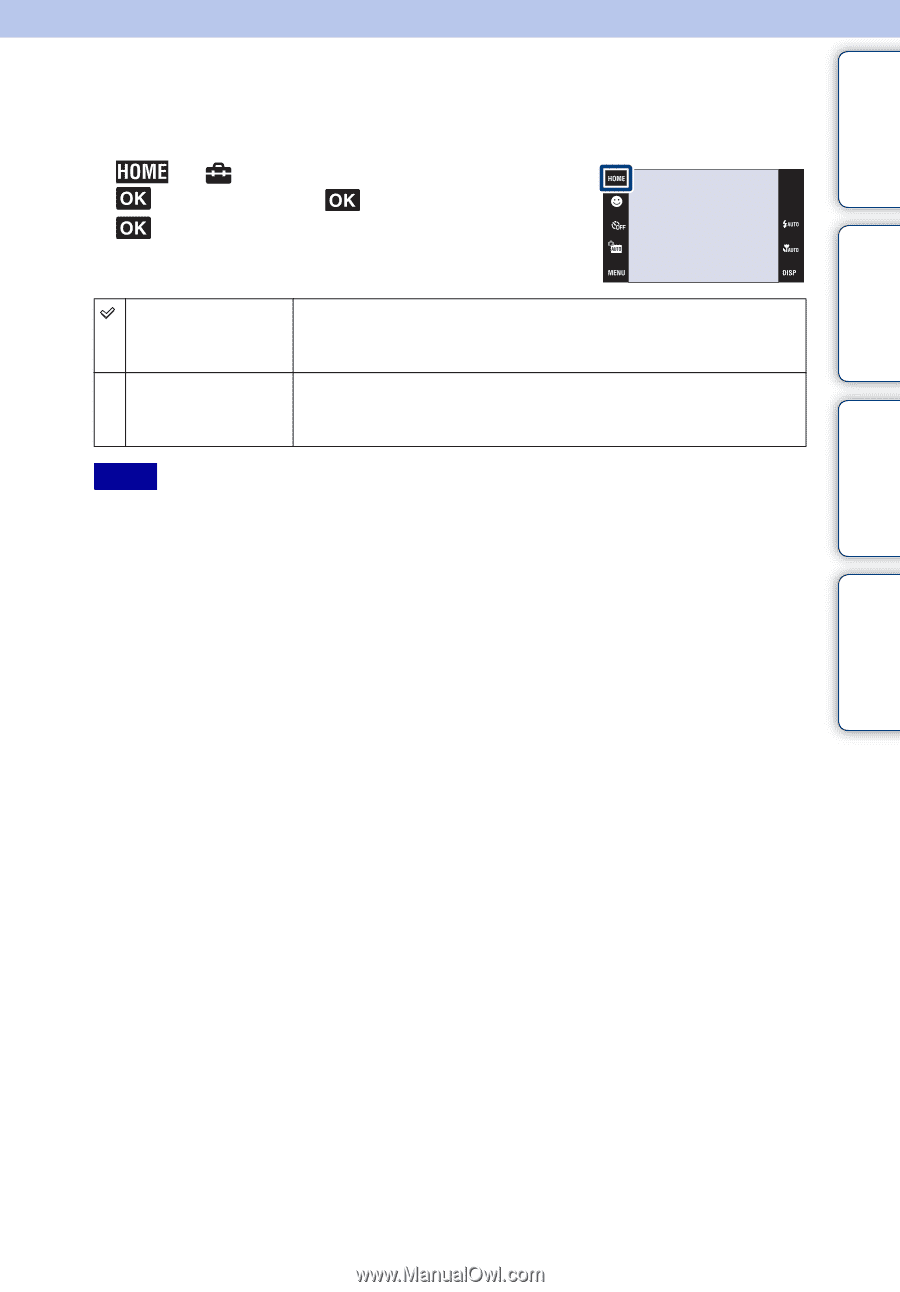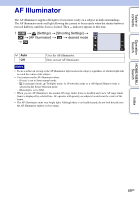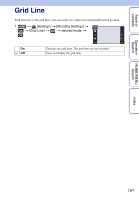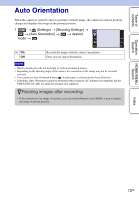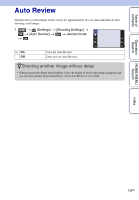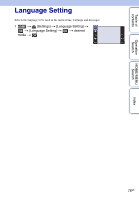Sony DSC-T700/H Cyber-shot® Handbook - Page 71
AF Mode
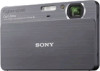 |
View all Sony DSC-T700/H manuals
Add to My Manuals
Save this manual to your list of manuals |
Page 71 highlights
Table of contents Operation Search AF Mode Selects the auto focus operation mode. 1 t (Settings) t [Shooting Settings] t t [AF Mode] t t desired mode t Single Monitor Automatically adjusts the focus when you press and hold the shutter button halfway down. This mode is useful for shooting stationary subjects. Automatically adjusts the focus before you press and hold the shutter button halfway down. This mode shortens the time needed for focusing. Notes • The battery charge is used up more quickly in [Monitor] mode than in [Single] mode. • AF mode setting is invalid when: - The Scene Recognition is set to other than [Off]. - The Face Detection function is activated. • When [Focus] is set to Semi manual mode, [Single] is automatically selected. HOME/MENU Search Index 71GB