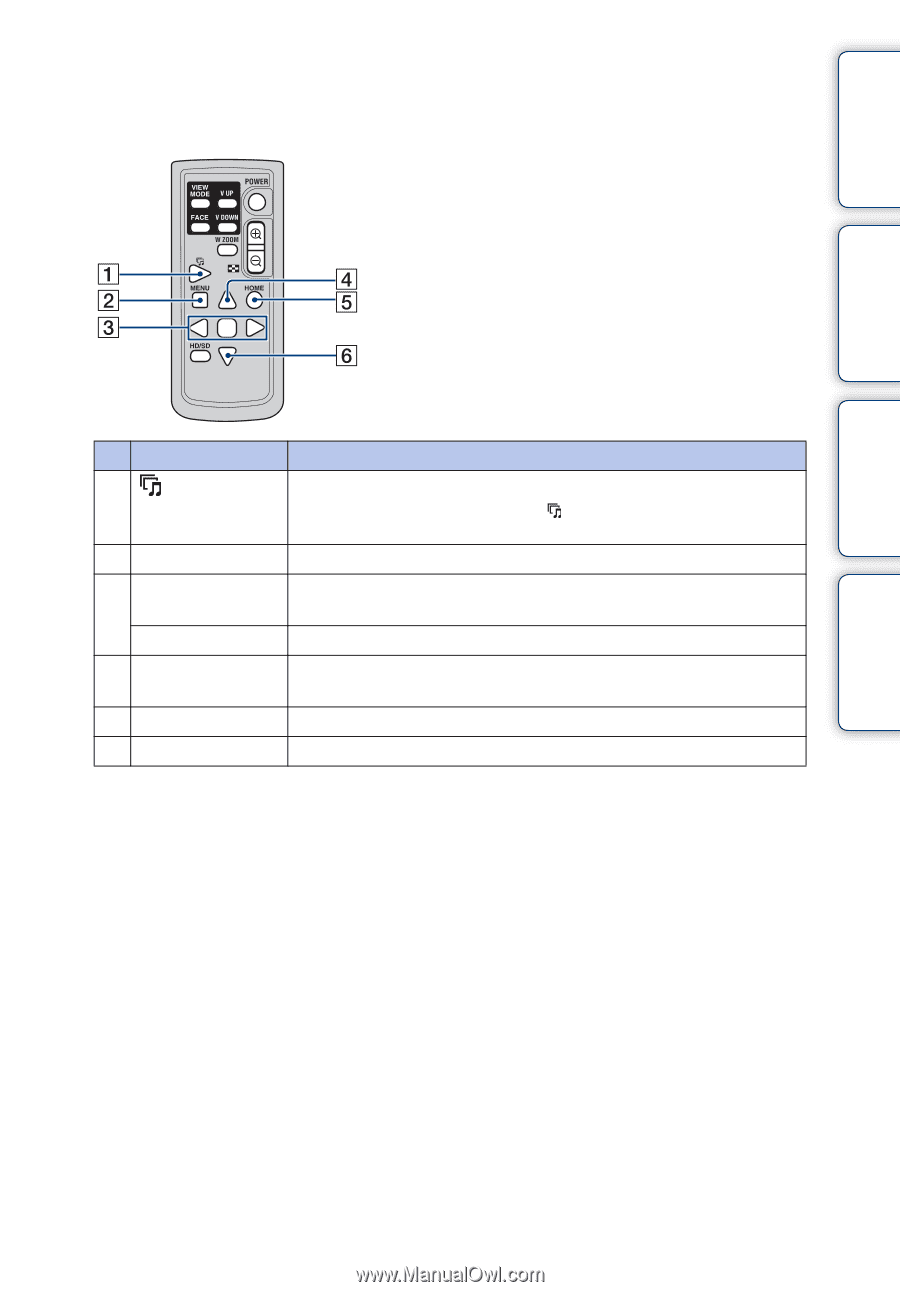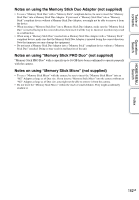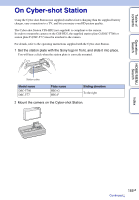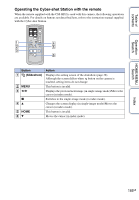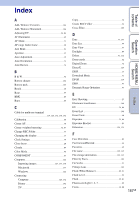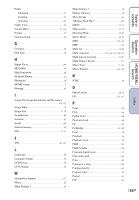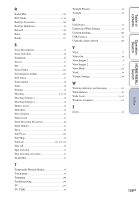Sony DSC-T700/H Cyber-shot® Handbook - Page 166
Operating the Cyber-shot Station with the remote
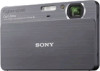 |
View all Sony DSC-T700/H manuals
Add to My Manuals
Save this manual to your list of manuals |
Page 166 highlights
Table of contents Operation Search Operating the Cyber-shot Station with the remote When the remote supplied with the CSS-HD2 is used with this camera, the following operations are available. For details on buttons not described here, refer to the instruction manual supplied with the Cyber-shot Station. Button 1 (Slideshow) 2 MENU 3 b/B x 4v 5 HOME 6V Action Displays the setting screen of the slideshow (page 38). Although the screen differs when button on the camera is touched, setting items do not change. This button is invalid. Displays the previous/next image (in single-image mode)/Moves the cursor (in index mode). Switches to the single-image mode (in index mode). Changes the screen display (in single-image mode)/Moves the cursor (in index mode). This button is invalid. Moves the cursor (in index mode). HOME/MENU Search Index 166GB