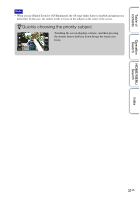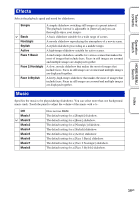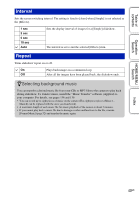Sony DSC-T700/H Cyber-shot® Handbook - Page 35
Adjusting the exposure for better looking images
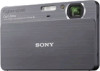 |
View all Sony DSC-T700/H manuals
Add to My Manuals
Save this manual to your list of manuals |
Page 35 highlights
Table of contents Operation Search zAdjusting the exposure for better looking images You can create various images by adjusting the exposure and the ISO sensitivity. Exposure is the amount of light that the camera will receive when you release the shutter. Exposure: Shutter speed = Length of time the camera receives light Aperture = Size of the opening allowing light to pass through ISO sensitivity (Recommended Exposure Index) = Recording sensitivity Overexposure = too much light Whitish image Lower EV setting - Correct exposure Higher EV setting + Underexposure = too little light Darker image HOME/MENU Search Index 35GB
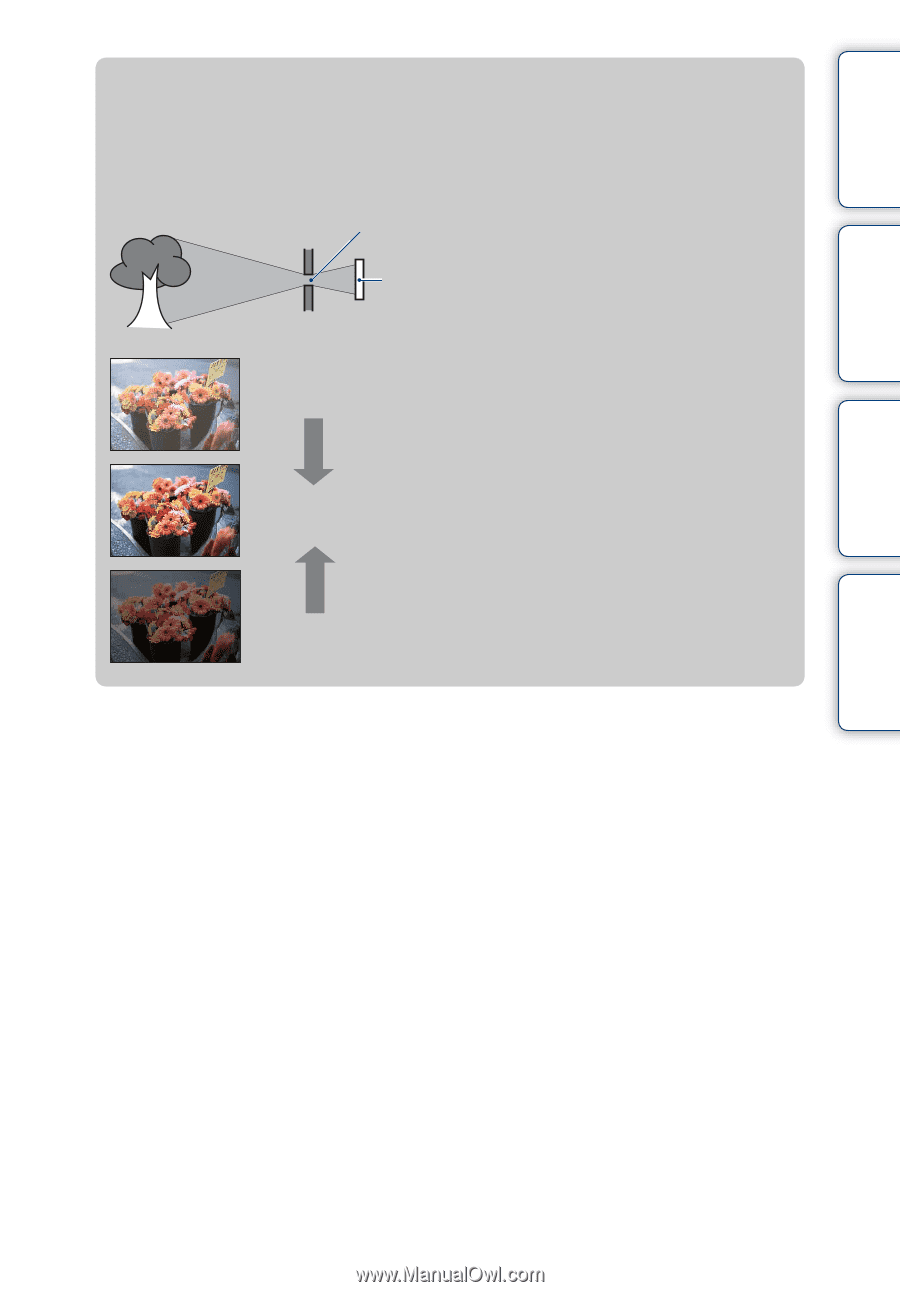
Table of
contents
Operation
Search
HOME/MENU
Search
Index
35
GB
z
Adjusting the exposure for better looking images
You can create various images by adjusting the exposure and the ISO sensitivity. Exposure
is the amount of light that the camera will receive when you release the shutter.
Shutter speed
= Length of time the camera receives light
Aperture
= Size of the opening allowing light to pass through
ISO sensitivity (Recommended Exposure Index)
= Recording sensitivity
Overexposure = too much light
Whitish image
Lower EV setting –
Correct exposure
Higher EV setting +
Underexposure = too little light
Darker image
Exposure: