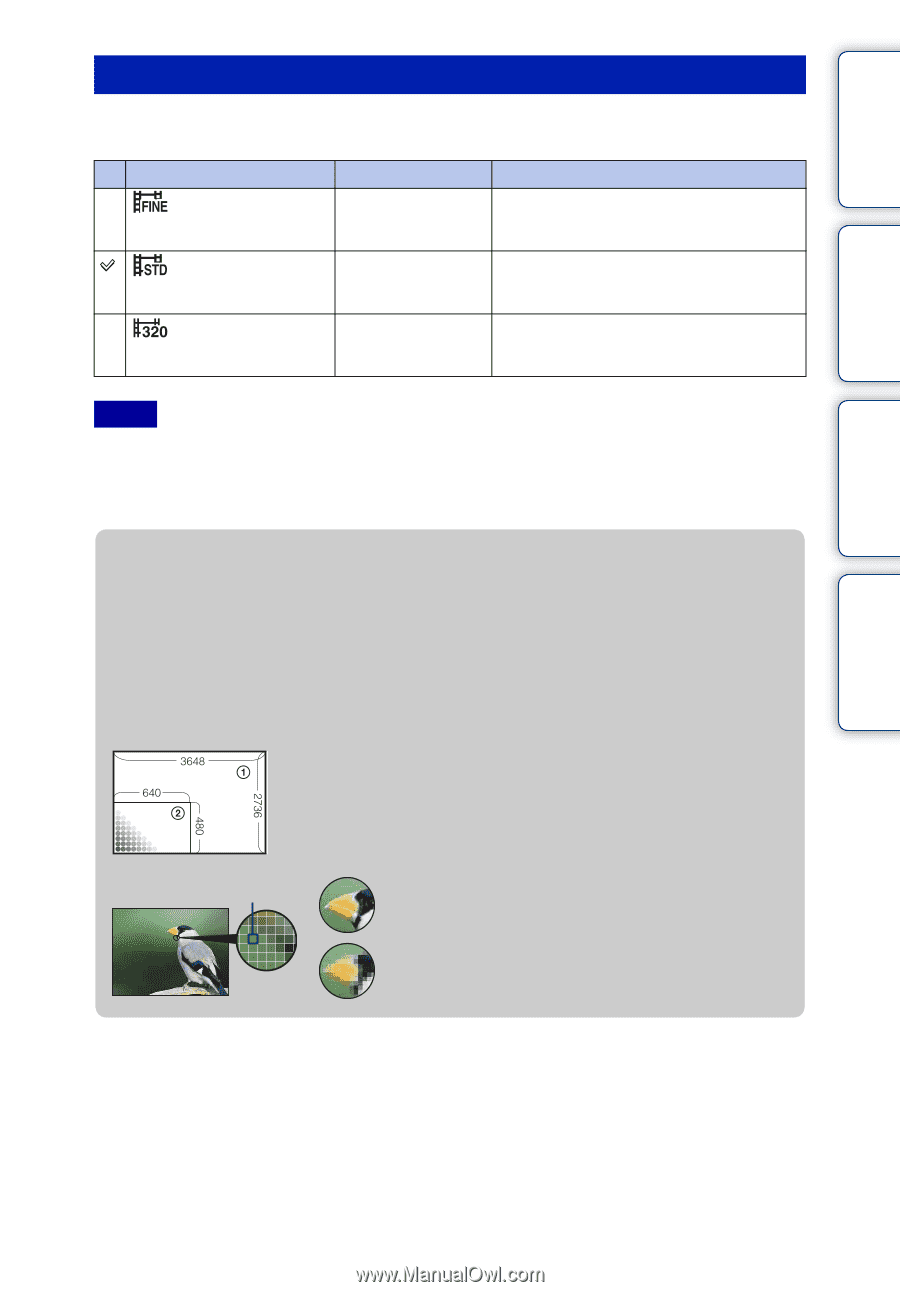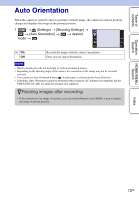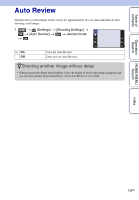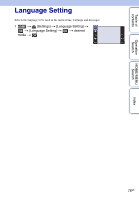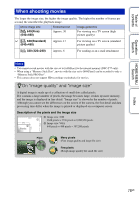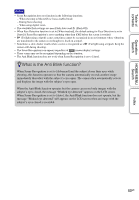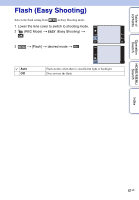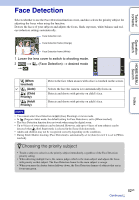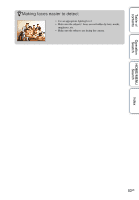Sony DSC-T700/H Cyber-shot® Handbook - Page 78
When shooting movies
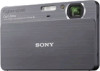 |
View all Sony DSC-T700/H manuals
Add to My Manuals
Save this manual to your list of manuals |
Page 78 highlights
Table of contents Operation Search HOME/MENU Search When shooting movies The larger the image size, the higher the image quality. The higher the number of frames per second, the smoother the playback image. Movie image size 640(Fine) (640×480) Frame/Second Approx. 30 Usage guidelines For viewing on a TV screen (high picture quality) 640(Standard) (640×480) Approx. 17 For viewing on a TV screen (standard picture quality) 320 (320×240) Approx. 8 For sending as an e-mail attachment Notes • You cannot record movies with the size set to [640(Fine)] to the internal memory (DSC-T77 only). • When using a "Memory Stick Duo", movies with the size set to [640(Fine)] can be recorded to only a "Memory Stick PRO Duo". • This camera does not support HD recordings or playbacks for movies. zOn "image quality" and "image size" A digital image is made up of a collection of small dots called pixels. If it contains a large number of pixels, the image becomes large, it takes up more memory, and the image is displayed in fine detail. "Image size" is shown by the number of pixels. Although you cannot see the differences on the screen of the camera, the fine detail and data processing time differ when the image is printed or displayed on a computer screen. Description of the pixels and the image size Pixels 1 Image size: 10M 3648 pixels × 2736 pixels = 9,980,928 pixels 2 Image size: VGA 640 pixels × 480 pixels = 307,200 pixels Pixel Many pixels (Fine image quality and large file size) Few pixels (Rough image quality but small file size) Index 78GB