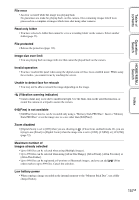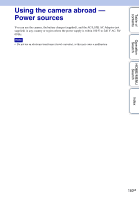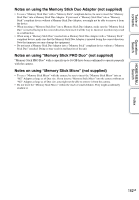Sony DSC-T700/H Cyber-shot® Handbook - Page 159
Recovering image management, Image management file error
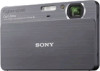 |
View all Sony DSC-T700/H manuals
Add to My Manuals
Save this manual to your list of manuals |
Page 159 highlights
Table of contents Operation Search HOME/MENU Search Index Recovering image management file... • The camera restores the date information etc. in cases where images have been deleted on a PC, etc. • The number of images exceeds that for which date or event management by the camera is possible. Delete images from the Date View or Event View. Image management file error • Import all of the images to the computer with "PMB", and format the "Memory Stick Duo" or the internal memory (page 53). When you cannot import all of the images to the computer with "PMB", import all of the images to the computer without using "PMB" (pages 127, 133). To view the images again with the camera, export the imported images to the camera with "PMB". 159GB
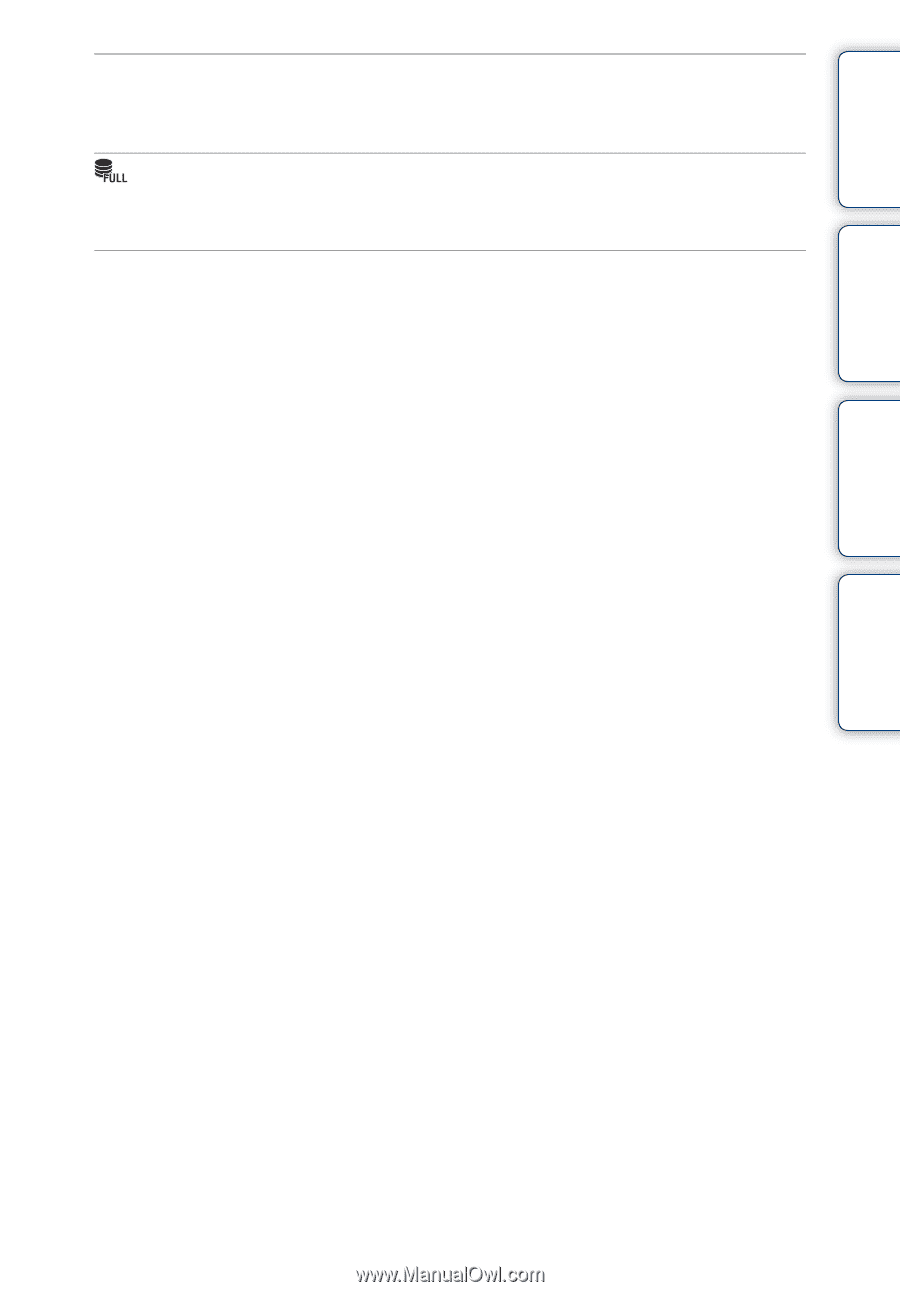
Table of
contents
Operation
Search
HOME/MENU
Search
Index
159
GB
Recovering image management
file…
• The camera restores the date information etc. in cases where images have been deleted on a PC, etc.
• The number of images exceeds that for which date or event management by the camera is possible.
Delete images from the Date View or Event View.
Image management file error
• Import all of the images to the computer with “PMB”, and format the “Memory Stick Duo” or the
internal memory (page 53).
When you cannot import all of the images to the computer with “PMB”, import all of the images to
the computer without using “PMB” (pages 127, 133).
To view the images again with the camera, export the imported images to the camera with “PMB”.