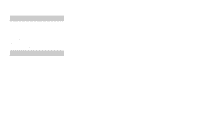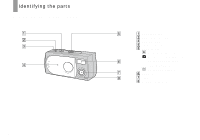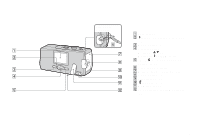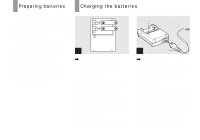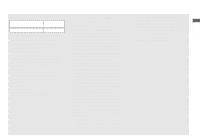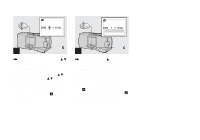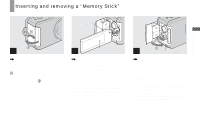Sony DSC-U30 Operating Instructions - Page 12
Inserting the batteries, Open the battery/Memory, Stick cover.
 |
UPC - 027242629042
View all Sony DSC-U30 manuals
Add to My Manuals
Save this manual to your list of manuals |
Page 12 highlights
Inserting the batteries 1 , Open the battery/"Memory Stick" cover. Slide the cover in the direction of the arrow 1 while pressing OPEN. The battery/ "Memory Stick" cover opens in the direction of the arrow 2. 2 , Insert the batteries. Match the +/- poles of the batteries to the +/- marks inside the battery case. • From time to time, use a dry cloth to wipe any dirt off of the battery terminals and the contacts on the battery/"Memory Stick" cover. Skin oil and other dirt on the battery terminals and contacts can significantly shorten the operating time provided by the batteries. 3 , Close the battery/"Memory Stick" cover. Close the battery/"Memory Stick" cover while holding the batteries in. Make sure the cover is closed securely. To remove the batteries Hold the camera with the battery/"Memory Stick" cover facing upward, open the cover, and remove the batteries. • Be careful not to drop the batteries when opening or closing the battery/"Memory Stick" cover. 12