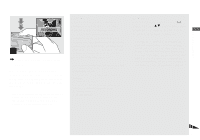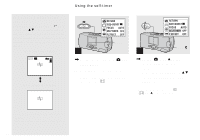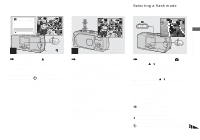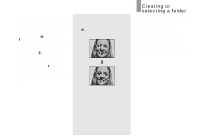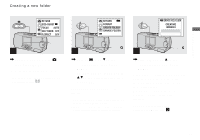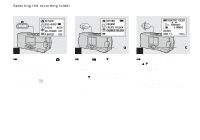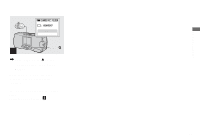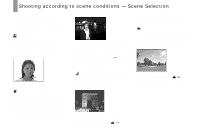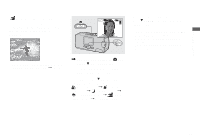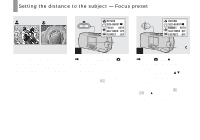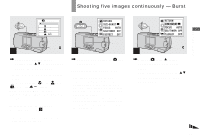Sony DSC-U30 Operating Instructions - Page 26
Selecting the recording folder, Select [CHANGE FOLDER]
 |
UPC - 027242629042
View all Sony DSC-U30 manuals
Add to My Manuals
Save this manual to your list of manuals |
Page 26 highlights
Selecting the recording folder RETURN SIZE•BURST 2.0M FOCUS AUTO SELFTIMER OFF P.EFFECT OFF MENU 1 , Set the mode switch to , then press MENU. The menu appears on the LCD screen. • You can also carry out this operation when the mode switch is set to . RETURN 101 FORMAT CREATE FOLDER CHANGE FOLDER EXEC/ 2 , Select [ ] with V on the control button, then press EXEC. Select [CHANGE FOLDER] with V on the control button, then press EXEC. The CHANGE REC. FOLDER screen appears. CHANGE REC. FOLDER : 102MSDCF : 0 IMAGE CREATED: 2003 7 4 1:05PM EXEC/ 3 , Select the desired folder with v/V on the control button, then press EXEC. • You cannot select the "100MSDCF" folder as a recording folder. • The image is stored in the newly selected folder. You cannot move recorded images to a different folder with this camera. 26