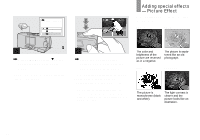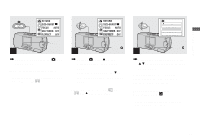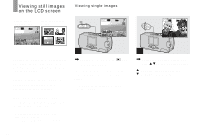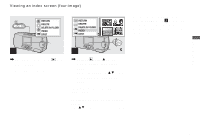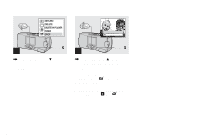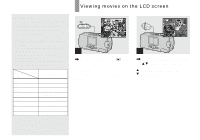Sony DSC-U30 Operating Instructions - Page 37
When multiple folders are, created in the Memory Stick, CHANGE FOLDER
 |
UPC - 027242629042
View all Sony DSC-U30 manuals
Add to My Manuals
Save this manual to your list of manuals |
Page 37 highlights
Viewing still images CHANGE FOLDER : 102MSDCF OK CANCEL EXEC/ 4 , Select [OK] with v on the control button, then press EXEC. When you press MENU, the menu disappears and the selected folder is displayed. To cancel the selection Select [CANCEL] in step 4. When multiple folders are created in the "Memory Stick" When the first or last image in the folder is displayed, the following indicators appear on the LCD screen. : Moves to the previous folder. : Moves to the next folder. : Moves to both the previous and next folders. Single (singleimage) screen Index (four-image) screen 2.0M 101 4 / 4 101-0004 2003 7 4 12:00PM • When no images are stored in the folder, "NO FILE IN THIS FOLDER" appears. • You can play back images from the last-shot one without selecting the folder. 37