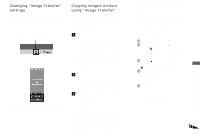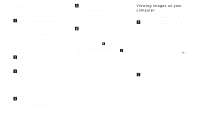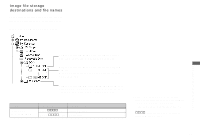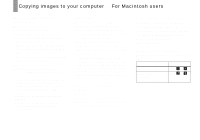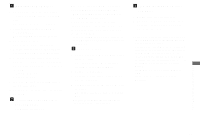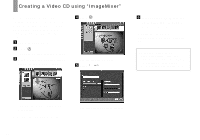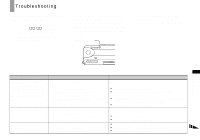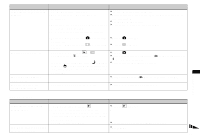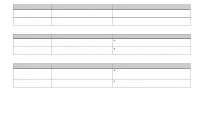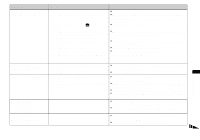Sony DSC-U30 Operating Instructions - Page 58
Creating a Video CD using “ImageMixer”, Start ImageMixer., Click
 |
UPC - 027242629042
View all Sony DSC-U30 manuals
Add to My Manuals
Save this manual to your list of manuals |
Page 58 highlights
Creating a Video CD using "ImageMixer" You can create a Video CD using "ImageMixer Ver.1.5 for Sony." You can play back created Video CDs on a Video CD-compatible DVD player, or on a computer using Video CD application software. a Start "ImageMixer." b Click . The video CD creating mode turns on. c Drag & drop the desired file or album to the menu screen. d Click . You can preview the image. e Click . f Insert a blank CD-R into the CD-R drive and click [OK]. The disc creation starts. • You cannot use CD-RW discs. • The CD-R drive is required to create a Video CD. For the Macintosh edition • Roxio-manufactured "Toast" (not supplied) is required to create a Video CD. • The playback time of the movie file becomes shorter on the preview screen. The selected image is added to the menu screen. • This section describes the English screen. 58 The disc creating dialogue appears.