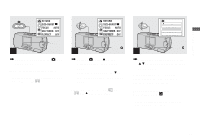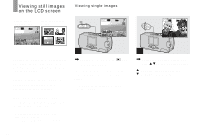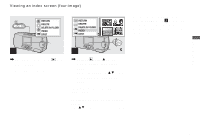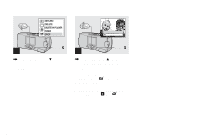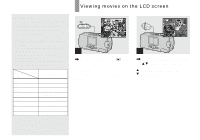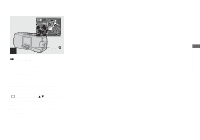Sony DSC-U30 Operating Instructions - Page 38
Enlarging an image — Enlarged playback, Press EXEC
 |
UPC - 027242629042
View all Sony DSC-U30 manuals
Add to My Manuals
Save this manual to your list of manuals |
Page 38 highlights
Enlarging an image - Enlarged playback You can zoom in on an image shot with your camera to enlarge it to 2.5 or 5 times the original size. 2.0M 101 7 / 8 2.5 1× (normal) 101-0007 2003 7 4 1:30PM 2.5× 5× 1 , Set the mode switch to , and select the image you want to enlarge with v/V on the control button. • Enlarged playback does not function for movies. • You may not be able to enlarge images recorded using other devices. • The enlarged image cannot be recorded as a new file. EXEC/ 2 , Press EXEC/ (Enlarged playback) repeatedly to select the desired enlargement level. The center of the screen is enlarged. Each time you press EXEC/ (Enlarged playback), the enlargement level changes as follows. 2.5× t 5× t No indicator (normal) t ... To cancel Enlarged playback Press EXEC/ (Enlarged playback) repeatedly to set to No indicator (normal). • You can only enlarge the center of the screen. 38