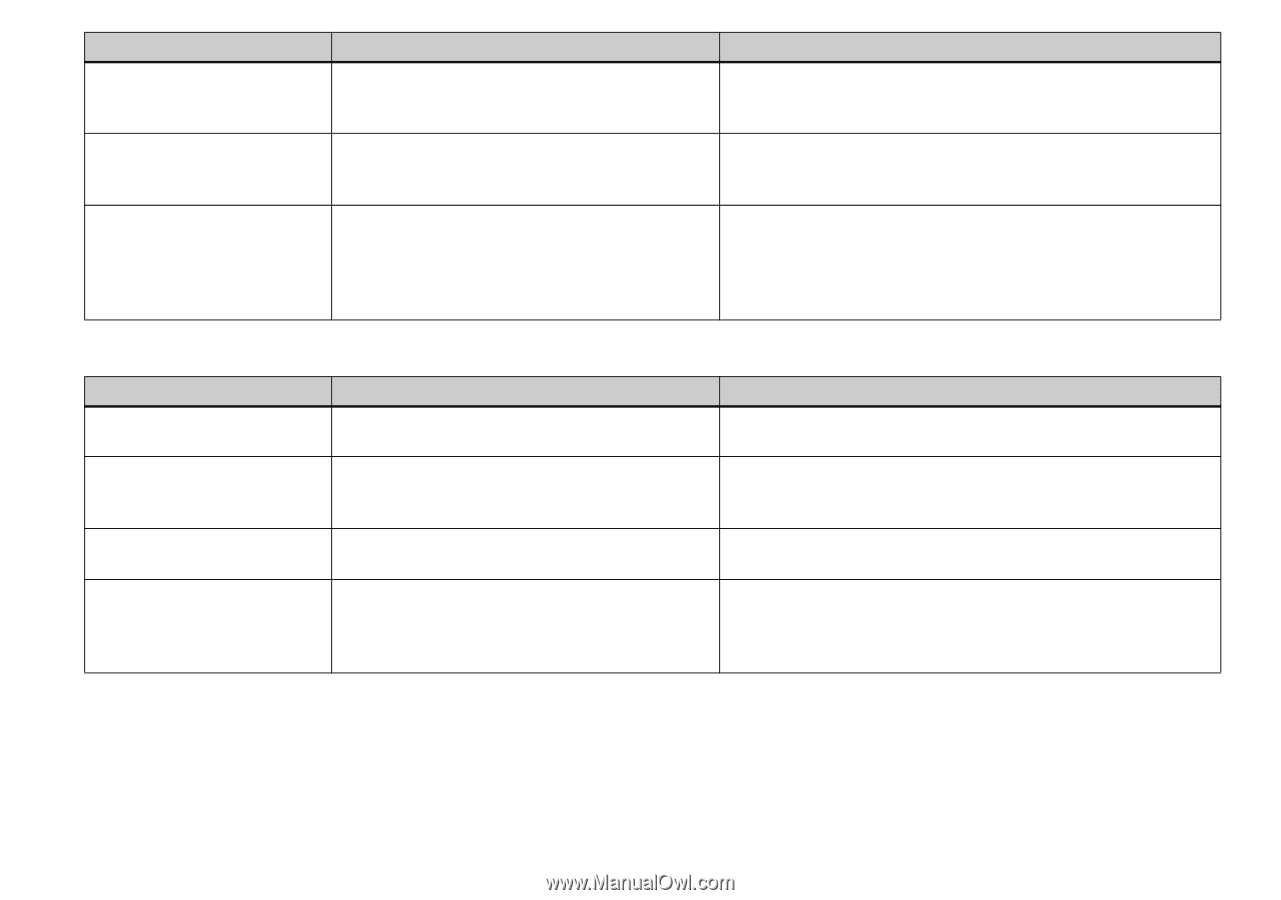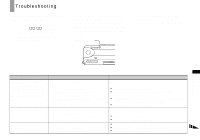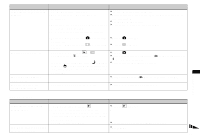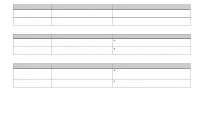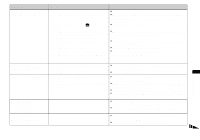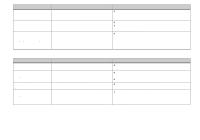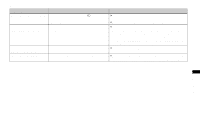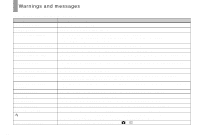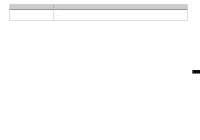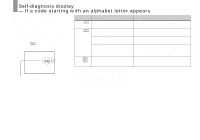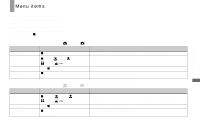Sony DSC-U30 Operating Instructions - Page 64
Memory Stick, Click on HELP for the ImageMixer Ver.1.5 for Sony
 |
UPC - 027242629042
View all Sony DSC-U30 manuals
Add to My Manuals
Save this manual to your list of manuals |
Page 64 highlights
Symptom The image is interrupted by noise when you view a movie on a computer. You cannot print an image. Cause • You are playing back the movie directly from the "Memory Stick." - - An error message appears when you set the supplied CD-ROM in your computer. • The computer display is not set correctly. Solution p Copy the movie to the hard disk of your computer and then play back the movie from the hard disk (pages 52, 53 and 57). p Check the printer settings. p Click on HELP for the "ImageMixer Ver.1.5 for Sony" application software. p Set the computer display as follows: Windows: 800 × 600 dots or more High Color (16-bit color, 65,000 colors) or more Macintosh: 800 × 600 dots or more 32,000-color or more "Memory Stick" Symptom Cause Solution You cannot insert a "Memory Stick." • You are inserting it backwards. p Insert it from the right side (page 17). You cannot record on a "Memory Stick." • The write-protect switch on the "Memory Stick" p Set it to the recording position (page 74). is set to the LOCK position. • The "Memory Stick" is full. p Delete unnecessary images (page 44). You cannot format a "Memory Stick." • The write-protect switch on the "Memory Stick" p Set it to the recording position (page 74). is set to the LOCK position. You have formatted a "Memory Stick" by mistake. • When you format a "Memory Stick," all data in the "Memory Stick," including images that were write-protected by another device, will be permanently erased and cannot be restored. p We recommend that you set the "Memory Stick" write-protect switch to the LOCK position to prevent accidental erasure (page 74). 64