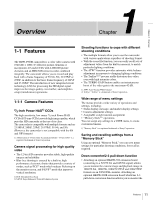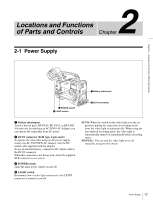Sony HDW F900R Operation Manual - Page 12
VTR Features, Other VTR functions - size
 |
View all Sony HDW F900R manuals
Add to My Manuals
Save this manual to your list of manuals |
Page 12 highlights
Chapter 1 Overview camera image and playback image in 1080/23.98PsF and 1080/59.94i format on an NTSC monitor. • These optional boards make it possible to output an SDI signal (corresponding to Embedded Audio). • Three down-conversion modes are available: SQEZE, LETTR BOX and CROP. Slow shutter mode function Installing an optional HKDW-905R extension board enables the camcorder to store up to 64 frames. The slow shutter function is useful not only for shooting in extremely dark conditions without noise, but also for shooting moving objects with a special afterimage effect. Image inversion function Installing an optional HKDW-905R extension board, which has an anti-image inversion function, allows you to cancel the image inversion phenomena that occurs when a cine-lens converter is used. Note The slow shutter and image inversion functions of the optional HKDW-905R extension board, cannot be used at the same time. Remote control connectors By connecting an optional RM-B150/B750 or similar remote control unit, you can control the camera settings of the camcorder externally. 1-1-2 VTR Features HDCAM format • Use of the HDCAM format allows high performance HD digital recording and playback while preserving the same ease of use as conventional camcorder equipment. • The same cassette size (S size) as Digital Betacam can be used to achieve the following long recording times. For 30 frames (59.94i and 29.97PsF): Approximately 40 minutes For 25 frames (50i and 25PsF): Approximately 48 minutes For 24 frames (24PsF and 23.98PsF): Approximately 50 minutes Time Code operations • LTC1) and VITC2) recording and LTC playback are available. • The built-in time code generator can be synchronized with an external generator. • A lithium battery provides the back-up power supply for the built-in time code generator enabling the camcorder to hold the time code for approximately 5 years without supplying the power to the camcorder. • The time code can be displayed in the LCD window screen even when the power is off. The automatic power shut-off function allows you to set the time to be displayed from among three patterns. 1) LTC: Longitudinal Time Code 2) VITC: Vertical Interval Time Code Picture cache recording/interval recording function Installing an optional HKDW-703 extension board allows the camcorder to constantly store a few seconds (up to 8 seconds) of the most current picture and sound data in the board's memory. As a result, when you press the VTR START button, the recording starts with the data stored a few seconds before. Installing an optional HKDW-703 extension board enables the camcorder to record pictures intermittently. Other VTR functions • Recording continuity from the very next frame is ensured. • You can automatically rewind and review the last 2 seconds of the recording on the tape for a quick check immediately after shooting. • A four-times-normal speed color search function provides quick positioning of the tape. • With the RE-TAKE function, the camcorder searches for the most recently recorded cut and records the new cut over it. • With the End-Search function, the camcorder searches for the point most recently recorded on the tape and automatically switches to recording pause mode (REC pause). • The camcorder is compatible with the Tele-File1) Memory Label system. When you press the RET button on the lens while recording, the time code valid when you pressed the button is recorded on an optional MLB1M-100 memory label attached to the cassette. This is very helpful for management of cassette tapes and to improve the efficiency of tape editing. 1) Tele-File: The Tele-File system is a non-contact data reading/writing system that allows data about recorded material to be stored on a tape label with a non-contact IC memory. 1-1-3 Other Features HD-SDI output connectors Two HD-SDI (Embedded Audio) output connectors allow you to monitor camera and playback images without attaching a camera adaptor. 12 Features