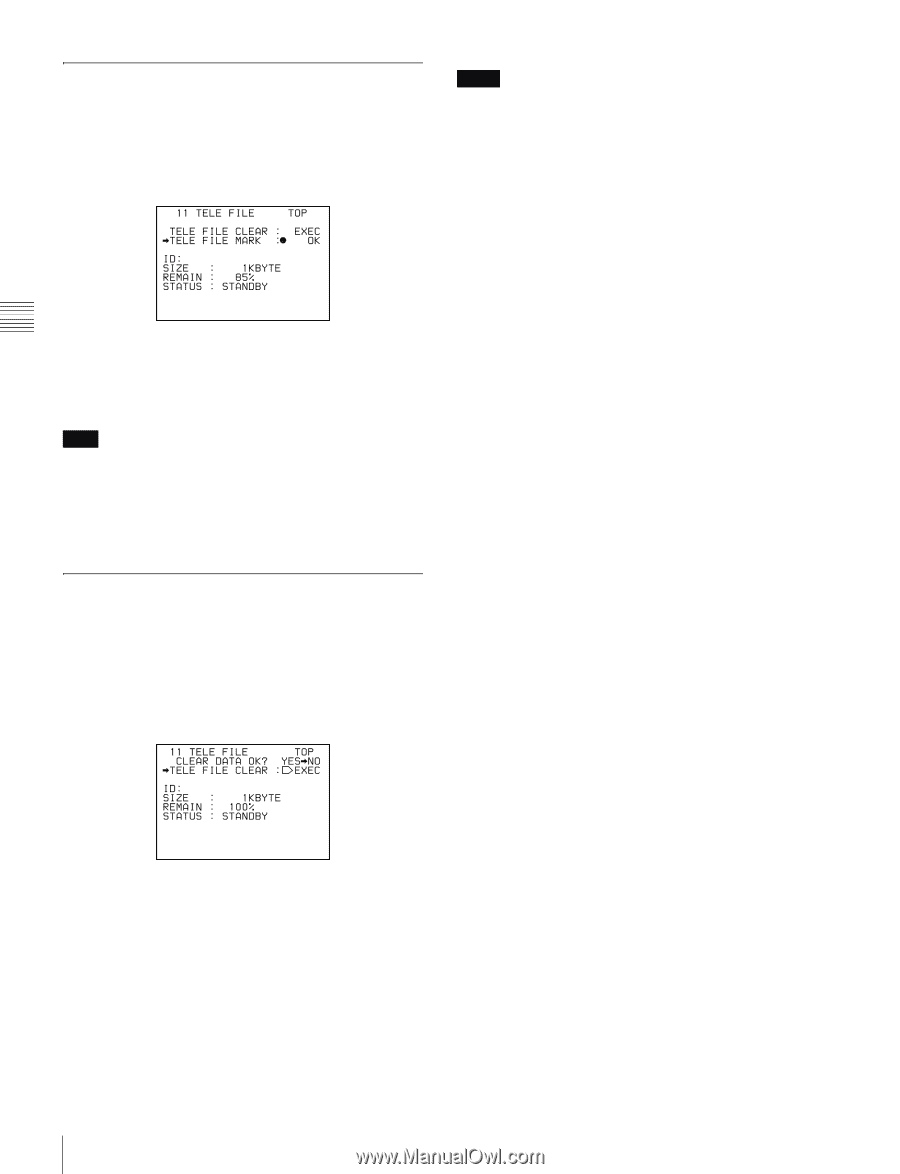Sony HDW F900R Operation Manual - Page 56
Confirming the Remaining Capacity on the Memory Label, 3-4-5 Clearing Recorded Data
 |
View all Sony HDW F900R manuals
Add to My Manuals
Save this manual to your list of manuals |
Page 56 highlights
3-4-4 Confirming the Remaining Capacity on the Memory Label 1 Follow steps 1 to 3 in "Setting the Tele-File mark to be recorded for the first time after power on" (page 54) to display the TELE FILE page of the FILE menu. Notes • When the memory label is protected from accidental erasure, you cannot clear recorded data. • The time code data is cleared. However, the memory label ID is not affected. Chapter 3 Recording and Playback The remaining capacity of the memory label is displayed on the REMAIN line. You can record the recording start time code about 130 times on a memory label with a capacity of 1 Kilobyte. Note When the remaining capacity of the memory label reaches 0 %, you cannot record the recording start time code any more. "0 %" is displayed on the REMAIN line and the message "MEMORY FULL" is displayed on the STATUS line. 3-4-5 Clearing Recorded Data 1 Follow steps 1 to 3 in "Setting the Tele-File mark to be recorded for the first time after power on" (page 54) to display the TELE FILE page of the FILE menu. 2 Turn the MENU knob to move the b mark to TELE FILE CLEAR, then push the MENU knob. The message "CLEAR DATA OK? YES NO" appears. In this case, the b mark is displayed next to "NO" and "NO" blinks. 3 Turn the MENU knob to move the b mark to YES ("YES" blinks), then push the MENU knob. The data recorded on the memory label is cleared. 100 % appears on the REMAIN line. 56 Recording the Recording Start Time Code onto the Memory Label - Tele-File