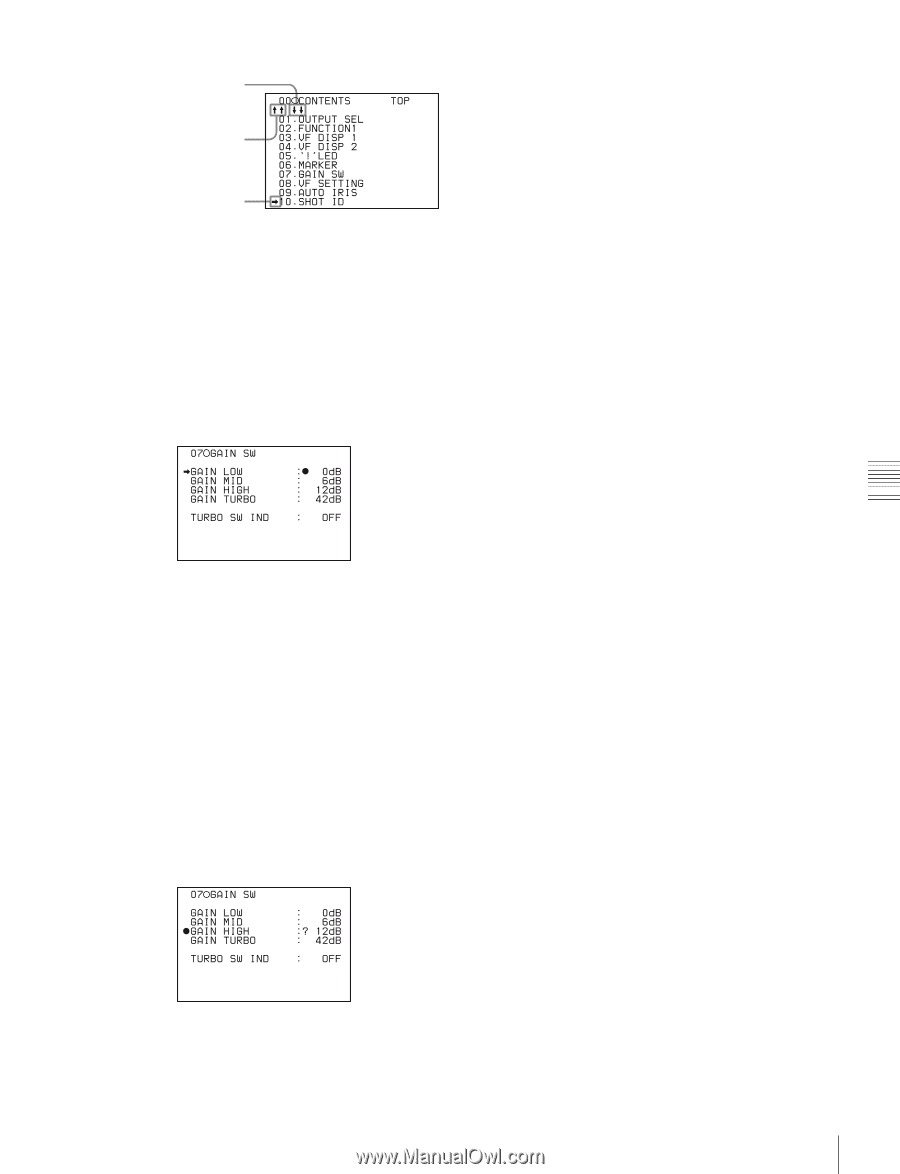Sony HDW F900R Operation Manual - Page 77
To cancel the previous setting, To reset the setting to the initial value
 |
View all Sony HDW F900R manuals
Add to My Manuals
Save this manual to your list of manuals |
Page 77 highlights
Chapter 5 Menu Displays and Detailed Settings This indicates that the menu screen can be scrolled downwards. This indicates that the menu screen can be scrolled upwards. b mark 2 Push the MENU knob. The selected page is displayed. Go to step 4. 2 Turn the MENU knob until the desired page appears. 3 Push the MENU knob. A b mark appears on the left of the item currently selected on the page. 4 Turn the MENU knob to move the b mark to the desired item. • Turning the MENU knob counterclockwise as seen from the front of the camera moves the b mark up continuously. • Turning the MENU knob clockwise as seen from the front of the camera moves the b mark down continuously. 5 Push the MENU knob. The b mark on the left of the selected item changes to a z mark, and the z mark on the left of the setting changes to a ? mark. The menu display changes to the setting screen where you can change the settings. 6 Turn the MENU knob to change the setting. To increase a setting value Turn the MENU knob counterclockwise as seen from the front of the camera. To decrease a setting value Turn the MENU knob clockwise as seen from the front of the camera. When you turn the MENU knob, the setting increases or decreases one step at a time. If you turn the knob quickly, the numeric value changes rapidly. If you turn it slowly, you can make minor adjustments. To toggle a setting on or off Turn the MENU knob clockwise or counterclockwise. Each turning operation of the knob toggles the ON and OFF settings. To cancel the setting/to reset the setting to the initial setting You can cancel the setting and reset it to its initial value (one set at the factory, or a preset value) by pushing the CANCEL/PRST / ESCAPE switch to CANCEL/ PRST before pushing the MENU knob in step 7. 1 Set the CANCEL/PRST / ESCAPE switch to CANCEL/PRST. The message "CANCEL DATA OK?" appears. 2 To cancel the previous setting: Push the CANCEL/PRST / ESCAPE switch to CANCEL/ PRST. 3 To reset the setting to the initial value: Push the CANCEL/PRST / ESCAPE switch to CANCEL/ PRST once more. After the message "PRESET DATA OK?" appears, push the CANCEL/PRST / ESCAPE switch to CANCEL/PRST again. The setting is reset to the initial value. The action of the CANCEL/PRST function differs for some setting items. Some items are only affected by PRST. Check the setting procedure for each item for more information. To interrupt the settings change operation By setting the MENU ON/OFF switch to OFF, the menu disappears from the screen. By setting the MENU ON/OFF switch to ON again, the values that were displayed when you interrupted the setting operations will reappear so you can continue making settings. 7 Push the MENU knob. 77 Menu Organization and Operation