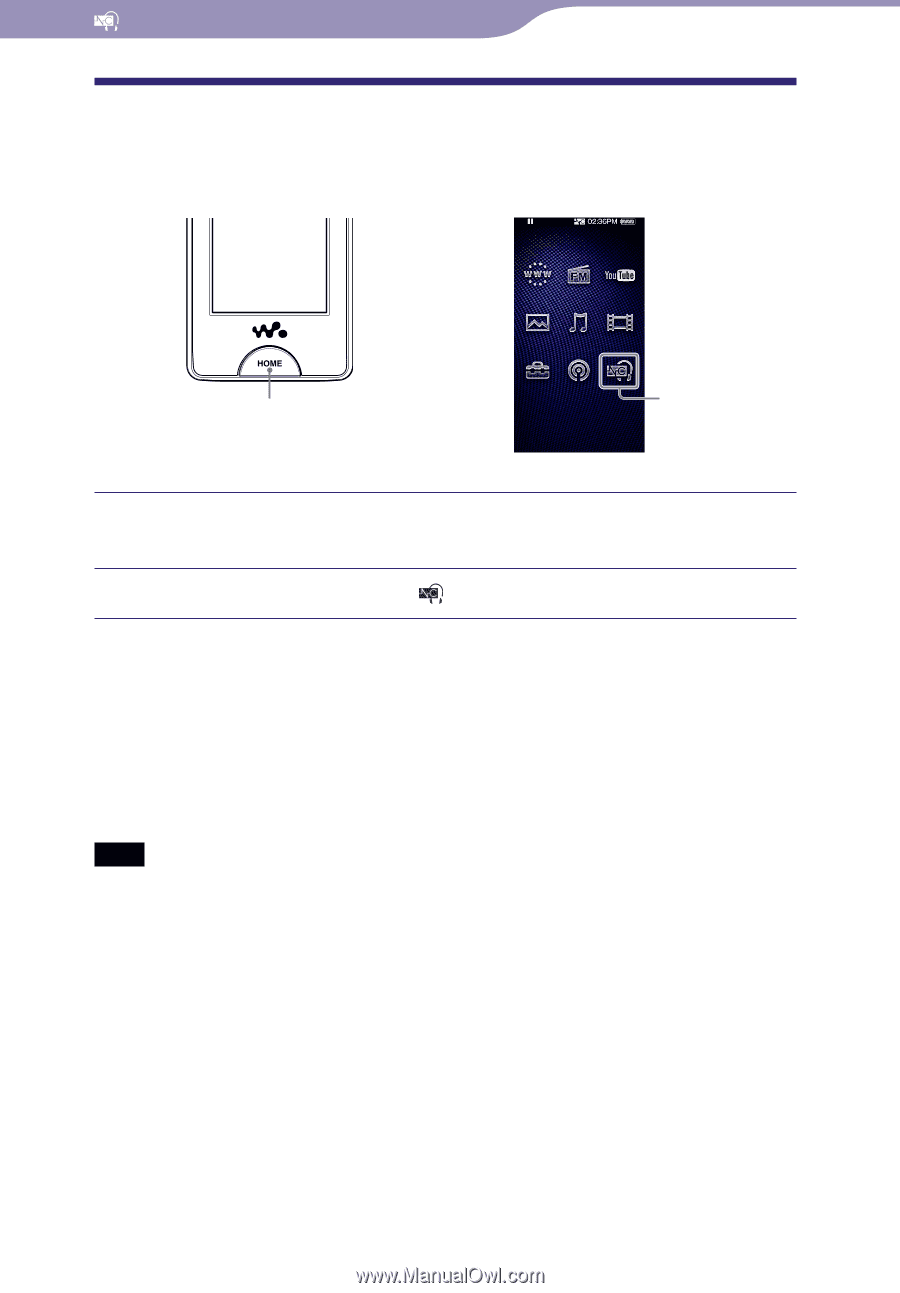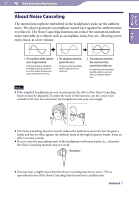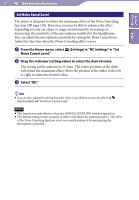Sony NWZ-X1061FBSMP Operation Guide - Page 115
Reducing the Ambient Noise without Playing Back Music (Quiet Mode
 |
View all Sony NWZ-X1061FBSMP manuals
Add to My Manuals
Save this manual to your list of manuals |
Page 115 highlights
Table of Contents Index 115 Using Noise Canceling Function Reducing the Ambient Noise without Playing Back Music (Quiet Mode) You can use the Noise Canceling effect to get peace and quiet. HOME button NC Modes Connect the supplied headphone to the player and slide the NOISE CANCELING switch in the direction of the arrow . From the Home menu, select (NC Modes). Hint When the player receives an audio input signal from the supplied audio input cable connected to the WM-PORT, the player enters "External Input Mode." You can change between "External Input Mode" and "Quiet Mode" by selecting "External Input Mode" or "Quiet Mode" on the screen. Also, if you disconnect the supplied audio input cable during "External Input Mode," the Noise Canceling function enters "Quiet Mode" automatically. Note The Noise Canceling function mainly reduces the ambient noise in the low frequency bands and has no effect against the ambient noise in the high frequency bands. It has no effect on some sounds.