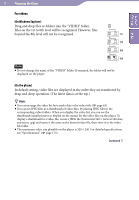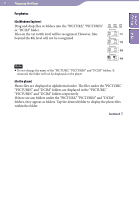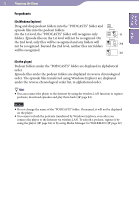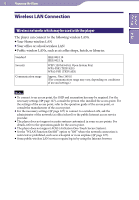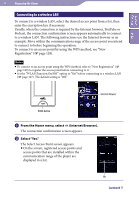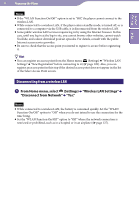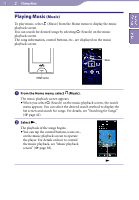Sony NWZ-X1061FBSMP Operation Guide - Page 33
Wireless LAN Connection, Wireless networks which may be used with the player
 |
View all Sony NWZ-X1061FBSMP manuals
Add to My Manuals
Save this manual to your list of manuals |
Page 33 highlights
33 Preparing the Player Wireless LAN Connection Table of Contents Index Wireless networks which may be used with the player The player can connect to the following wireless LANs. Your Home wireless LAN Your office or school wireless LAN Public wireless LANs, such as at coffee shops, hotels, or libraries. Standard Security Communication range IEEE 802.11b IEEE 802.11g WEP (128 bit/64 bit, Open System Key) WPA-PSK (TKIP/AES) WPA2-PSK (TKIP/AES) Approx. 50m (160 ft) (The communication range may vary, depending on conditions of use and settings.) Notes To connect to an access point, the SSID and encryption key may be required. For the necessary settings ( page 127), consult the person who installed the access point. For the settings of the access point, refer to the operation guide of the access point, or consult the manufacturer of the access point. For the necessary settings ( page 127) to connect to a wireless LAN, ask the administrator of the network (at office/school) or the public Internet access service provider. The player does not support security systems customized in some access points. For details, refer to the operations guide for the access point. The player does not support AOSS (AirStation One-Touch Secure System). Set the "WLAN Function On/Off " option to "Off " where the network connection is restricted or prohibited, such as in a hospital or in an airplane ( page 127). Some public wireless LAN services require log-in by using the Internet browser.