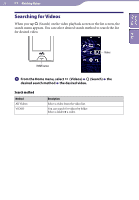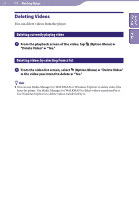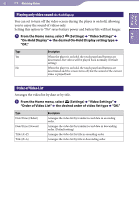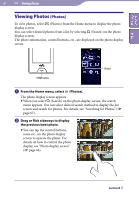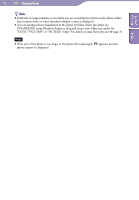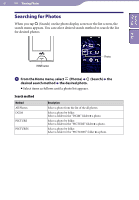Sony NWZ-X1061FBSMP Operation Guide - Page 62
Description, video image fully fit to the screen, with the top and bottom of the video
 |
View all Sony NWZ-X1061FBSMP manuals
Add to My Manuals
Save this manual to your list of manuals |
Page 62 highlights
Table of Contents Index 62 Watching Videos Type Description Full The video image is enlarged/reduced by fully fitting it to the available display area, keeping the aspect ratio. When a 16:9 video image is displayed, it is enlarged/reduced by fully fitting it to the available display area, keeping the aspect ratio. When a 4:3 video image is displayed, it appears with the long side of the video image fully fit to the screen, with the top and bottom of the video image cut to fit. 16:9 source 4:3 source The dotted line frame represents the original video image size. Off The video image is not enlarged/reduced, and appears at the original resolution. 16:9 source 4:3 source

Watching Videos
µ±
µ±
Type
Description
Full
The video image is enlarged/reduced by fully fitting it to the available display
area, keeping the aspect ratio.
When a 16:9 video image is displayed, it is enlarged/reduced by fully fitting
it to the available display area, keeping the aspect ratio.
When a 4:3 video image is displayed, it appears with the long side of the
video image fully fit to the screen, with the top and bottom of the video
image cut to fit.
16:9 source
4:3 source
The dotted line frame represents the original video image size.
Off
The video image is not enlarged/reduced, and appears at the original
resolution.
16:9 source
4:3 source