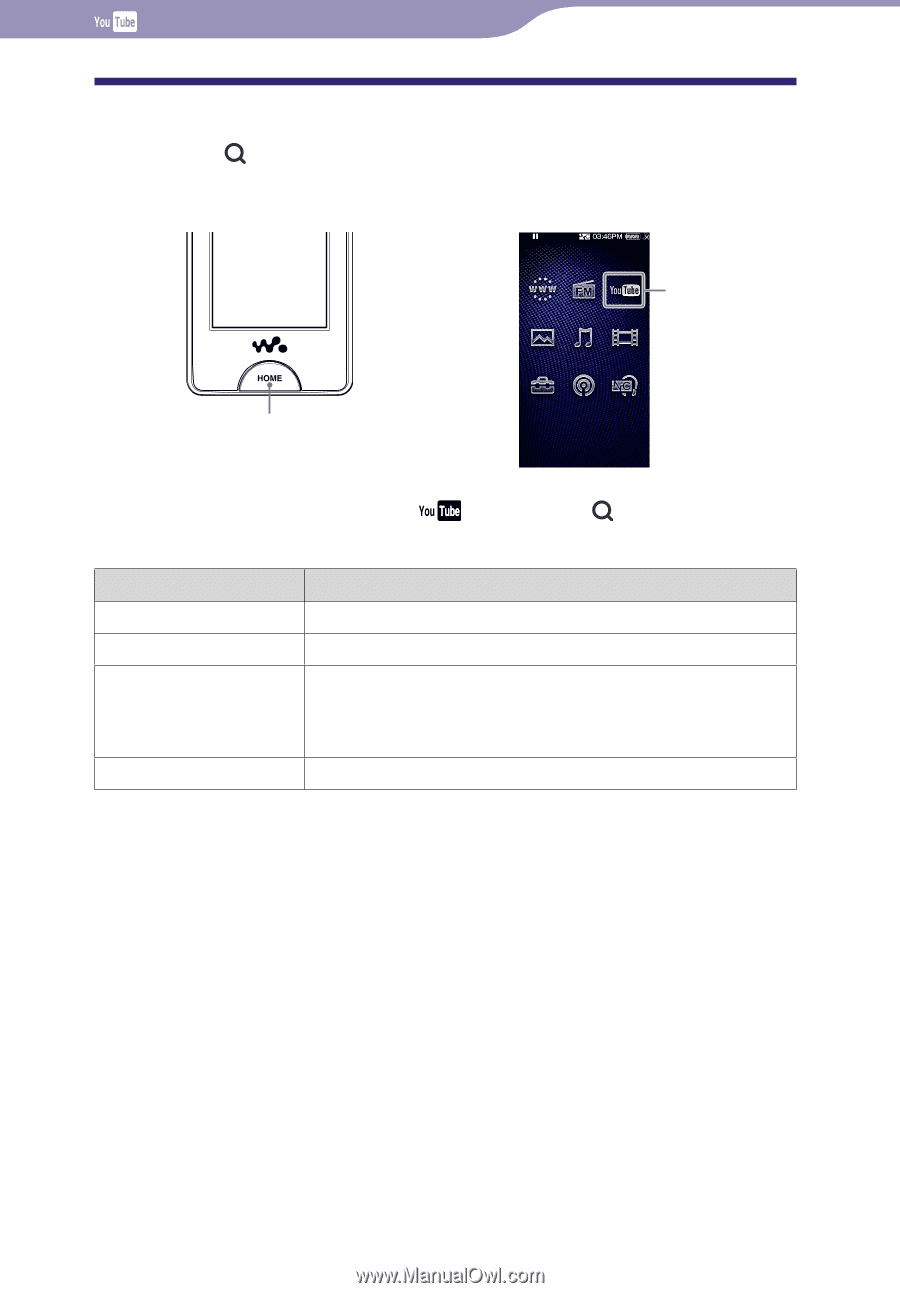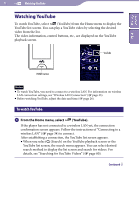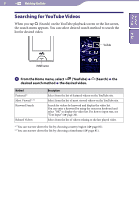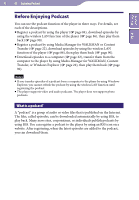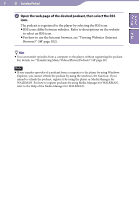Sony NWZ-X1061FBSMP Operation Guide - Page 80
Searching for YouTube Videos, From the Home menu, select, YouTube, Search, desired search method
 |
View all Sony NWZ-X1061FBSMP manuals
Add to My Manuals
Save this manual to your list of manuals |
Page 80 highlights
Table of Contents Index 80 Watching YouTube Searching for YouTube Videos When you tap (Search) on the YouTube playback screen or the list screen, the search menu appears. You can select desired search method to search the list for desired video. YouTube HOME button From the Home menu, select (YouTube) (Search) the desired search method the desired video. Method Featured*1 Most Viewed*1, *2 Keyword Search Related Videos Description Select from the list of featured videos on the YouTube site. Select from the list of most viewed videos on the YouTube site. Search for videos by keyword and display the video list. You can enter a keyword by using the onscreen keyboard and select "OK" to display the video list. For how to input text, see "Text Input" ( page 20). Select from the list of videos relating to the last played video. *1 You can narrow down the list by choosing country/region ( page 81). *2 You can narrow down the list by choosing a timeframe ( page 81).