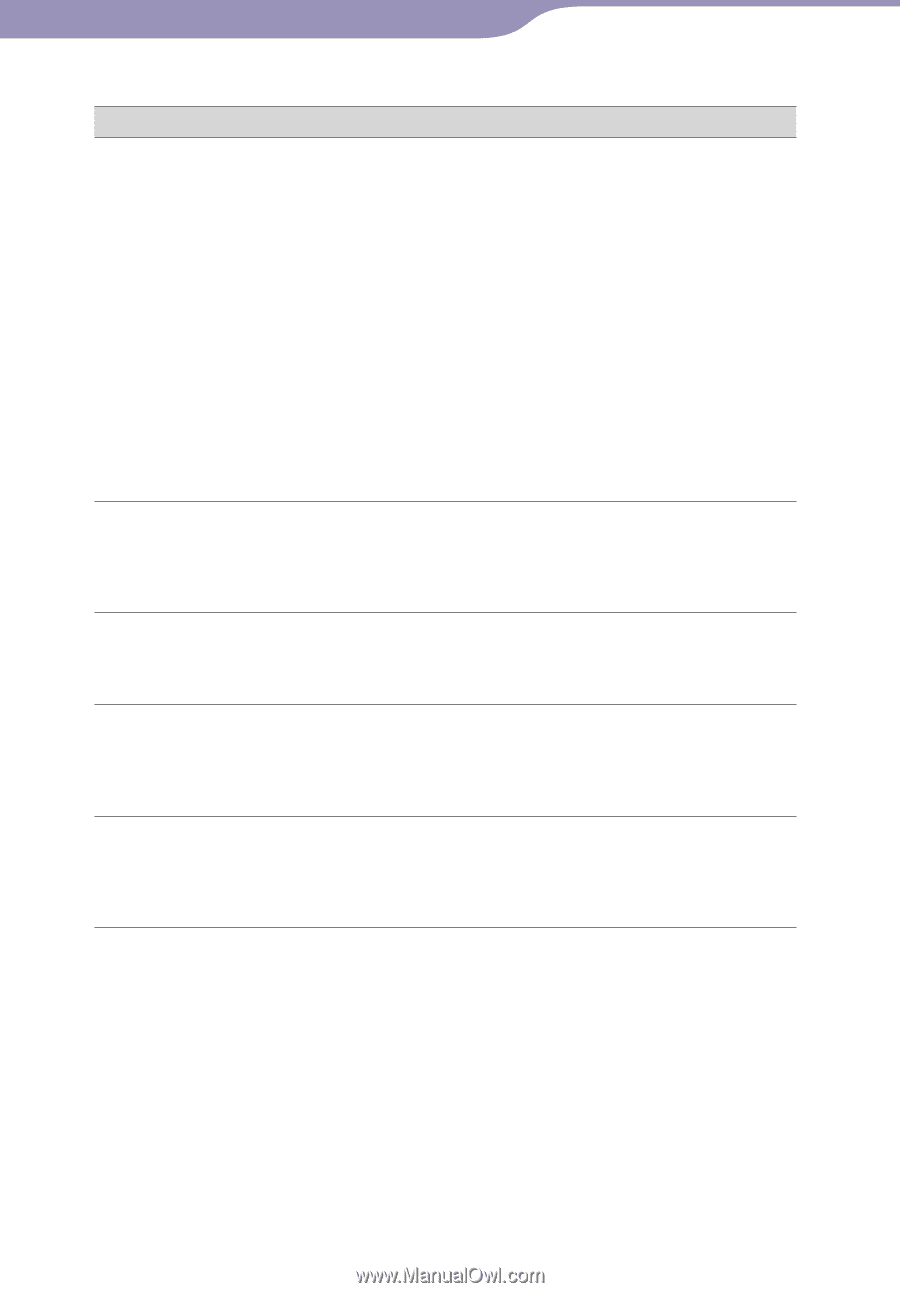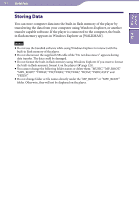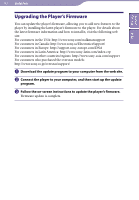Sony NWZ-X1061FBSMP Operation Guide - Page 145
Symptom, Cause/Remedy, When All Songs or
 |
View all Sony NWZ-X1061FBSMP manuals
Add to My Manuals
Save this manual to your list of manuals |
Page 145 highlights
145 Troubleshooting Table of Contents Index Operation (continued) Symptom Cause/Remedy Transferred data is not displayed in its list. The maximum number of files that can be displayed is reached. The maximum number of files is 2,000 files for videos, 20,000 files for photos, and 20,000 files for podcast episodes. Also, the maximum number of folders for the podcast list is 1,000 folders. Delete unnecessary data. If you rename a video file that is transferred from a computer to the player, or move it to another folder, it may not be recognized by the player and may not appear in a video list. Data was placed in the wrong location by drag-and-drop. Place the data in the correct place by drag-and-drop ( page 28). Available capacity is insufficient. Delete unnecessary data to increase free space on the player. After transferring by drag-and-drop in Windows Explorer, data hierarchy levels do not correspond to the player ( page 28). When "All Songs" or The audio files are not in folders under the "MUSIC" folder. "Album" is selected, all the Place them in folders under the "MUSIC" folder by drag- songs will appear, but and-drop. some songs will not appear when "Folder" is selected. Songs are played back within a limited playback range only, such as within one album. "Playback Range" ( page 48) is set to "Selected Range." Change the playback range setting. A transferred album appears as two or more albums in a list. When you import a compilation album to a computer by using Windows Media Player, it may be imported as two or more albums. In this case, organize them as one album by using Windows Media Player, and retransfer to the player. For how to organize, refer to the Help of Windows Media Player. Songs are not displayed in the order of transfer. Songs are not displayed in the order of transfer. If you want to arrange songs in the desired order, create playlists by using Windows Media Player before transferring to the player. For information on playlists, refer to the Help of Windows Media Player. Continued