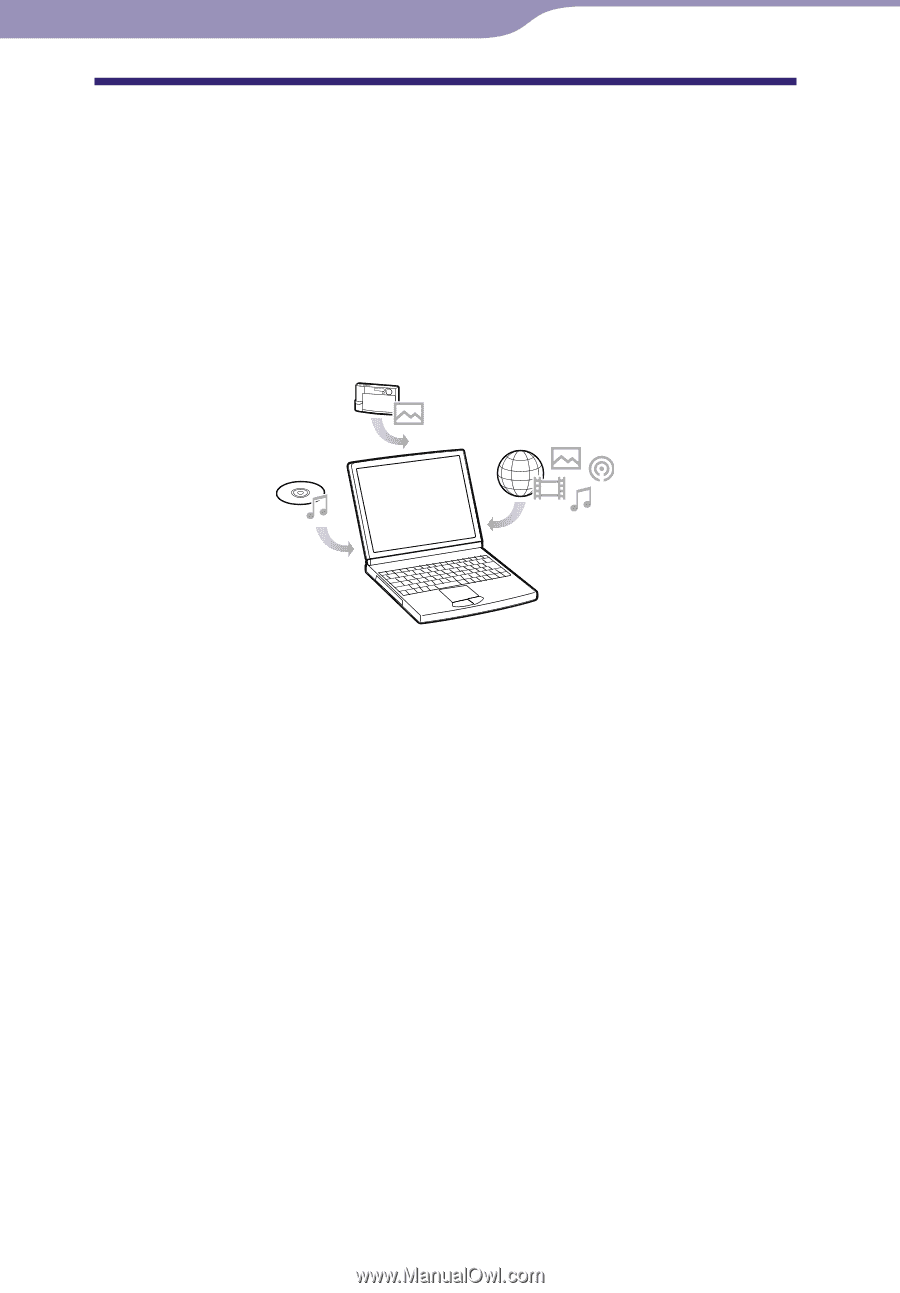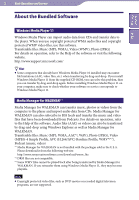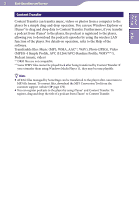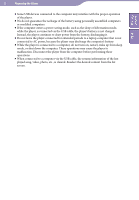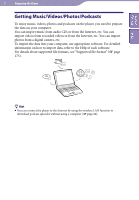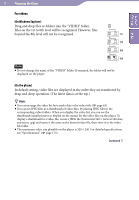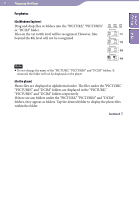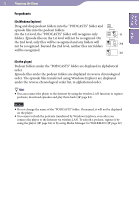Sony NWZ-X1061FBSMP Operation Guide - Page 27
Getting Music/Videos/Photos/Podcasts
 |
View all Sony NWZ-X1061FBSMP manuals
Add to My Manuals
Save this manual to your list of manuals |
Page 27 highlights
Table of Contents Index 27 Preparing the Player Getting Music/Videos/Photos/Podcasts To enjoy music, videos, photos and podcasts on the player, you need to prepare the data on your computer. You can import music from audio CDs or from the Internet, etc. You can import videos from recorded videos or from the Internet, etc. You can import photos from a digital camera, etc. To import the data into your computer, use appropriate software. For detailed information on how to import data, refer to the Help of each software. For details about supported file formats, see "Supported file format" ( page 173). Hint You can connect the player to the Internet by using the wireless LAN function to download podcast episodes without using a computer ( page 84).