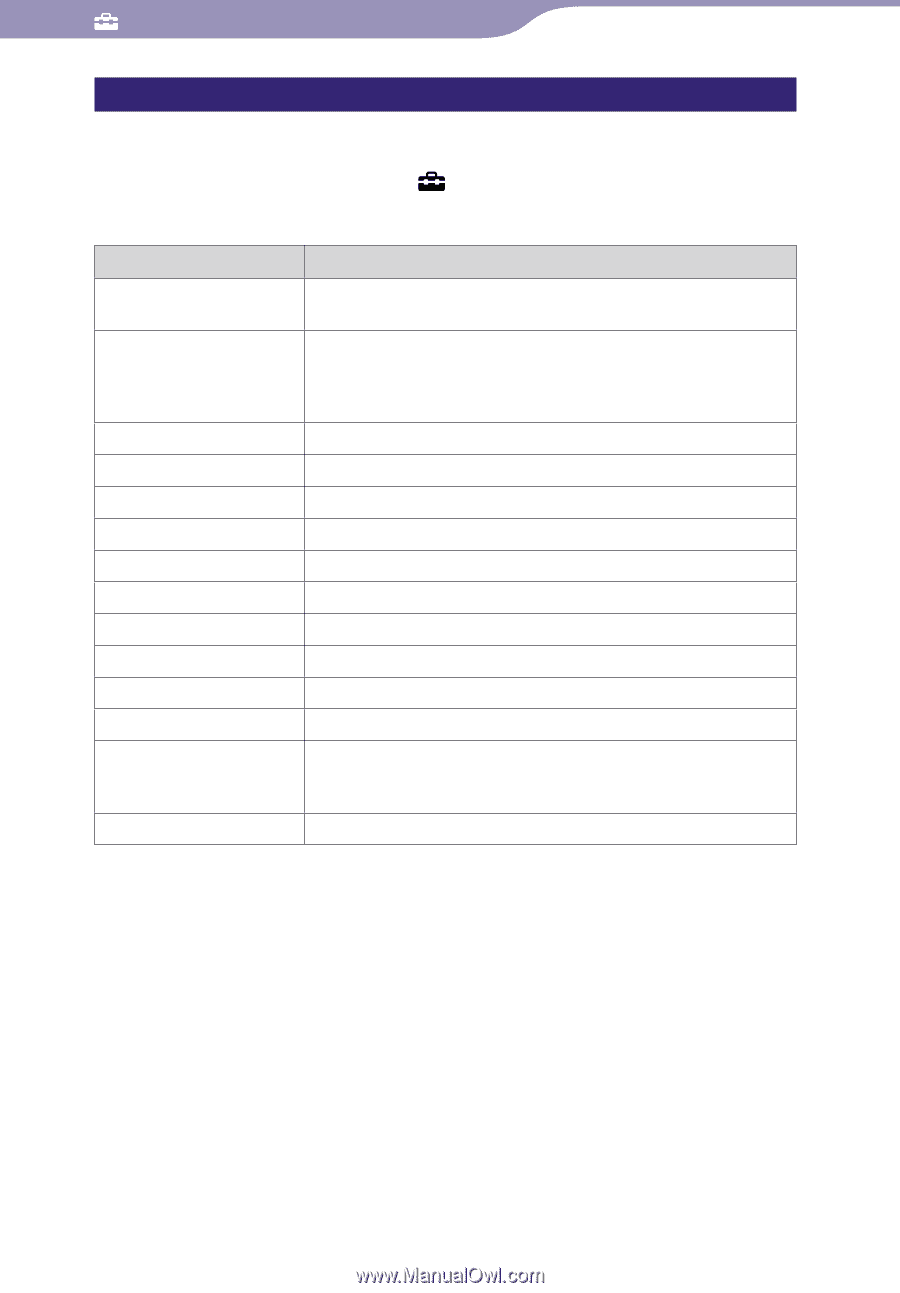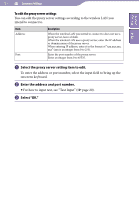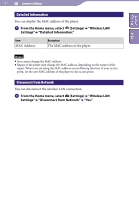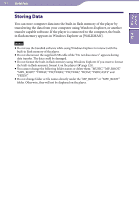Sony NWZ-X1061FBSMP Operation Guide - Page 136
Current Connection Details
 |
View all Sony NWZ-X1061FBSMP manuals
Add to My Manuals
Save this manual to your list of manuals |
Page 136 highlights
136 Common Settings Table of Contents Index Current Connection Details You can display the current connection status. From the Home menu, select (Settings) "Wireless LAN Settings" "Current Connection Details." Item Wireless LAN Function: Connection Name: SSID: Security Method: Channel: Signal Strength: IP Address Settings: IP Address: Subnet Mask: Default Gateway: Primary DNS: Secondary DNS: Proxy Server Settings: Port: Description The setting of "WLAN Function On/Off " option ( page 127). If this item is "Off," the following items are not displayed. The access point name currently connected. If the access point is not registered to the player, "Unknown" is displayed. When the player is not connected to a wireless LAN, "None" is displayed and the following items are not displayed. The SSID of the access point currently connected. The security method used to connect ( page 130). The wireless LAN channel used to connect. The strength of the radio wave (expressed as a percentage). The method for setting the IP address ( page 131). The IP address assigned to the player. The subnet mask for the wireless LAN. The gateway address for the wireless LAN. The IP address of the primary DNS server. The IP address of the secondary DNS server. The IP address or domain name of the proxy server. When the player is using no proxy server, "Do Not Use" is displayed. The port number of the proxy server.