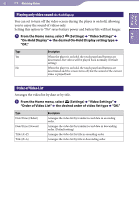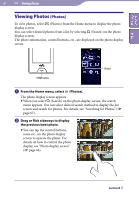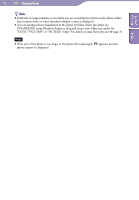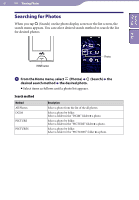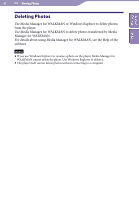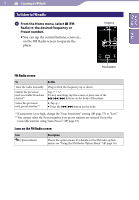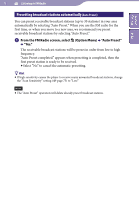Sony NWZ-X1061FBSMP Operation Guide - Page 68
Deleting Photos, Use Media Manager for WALKMAN or Windows Explorer to delete photos
 |
View all Sony NWZ-X1061FBSMP manuals
Add to My Manuals
Save this manual to your list of manuals |
Page 68 highlights
68 Viewing Photos Table of Contents Index Deleting Photos Use Media Manager for WALKMAN or Windows Explorer to delete photos from the player. Use Media Manager for WALKMAN to delete photos transferred by Media Manager for WALKMAN. For details about using Media Manager for WALKMAN, see the Help of the software. Notes If you use Windows Explorer to rename a photo on the player, Media Manager for WALKMAN cannot delete the photo. Use Windows Explorer to delete it. The player itself cannot delete photos without connecting to a computer.
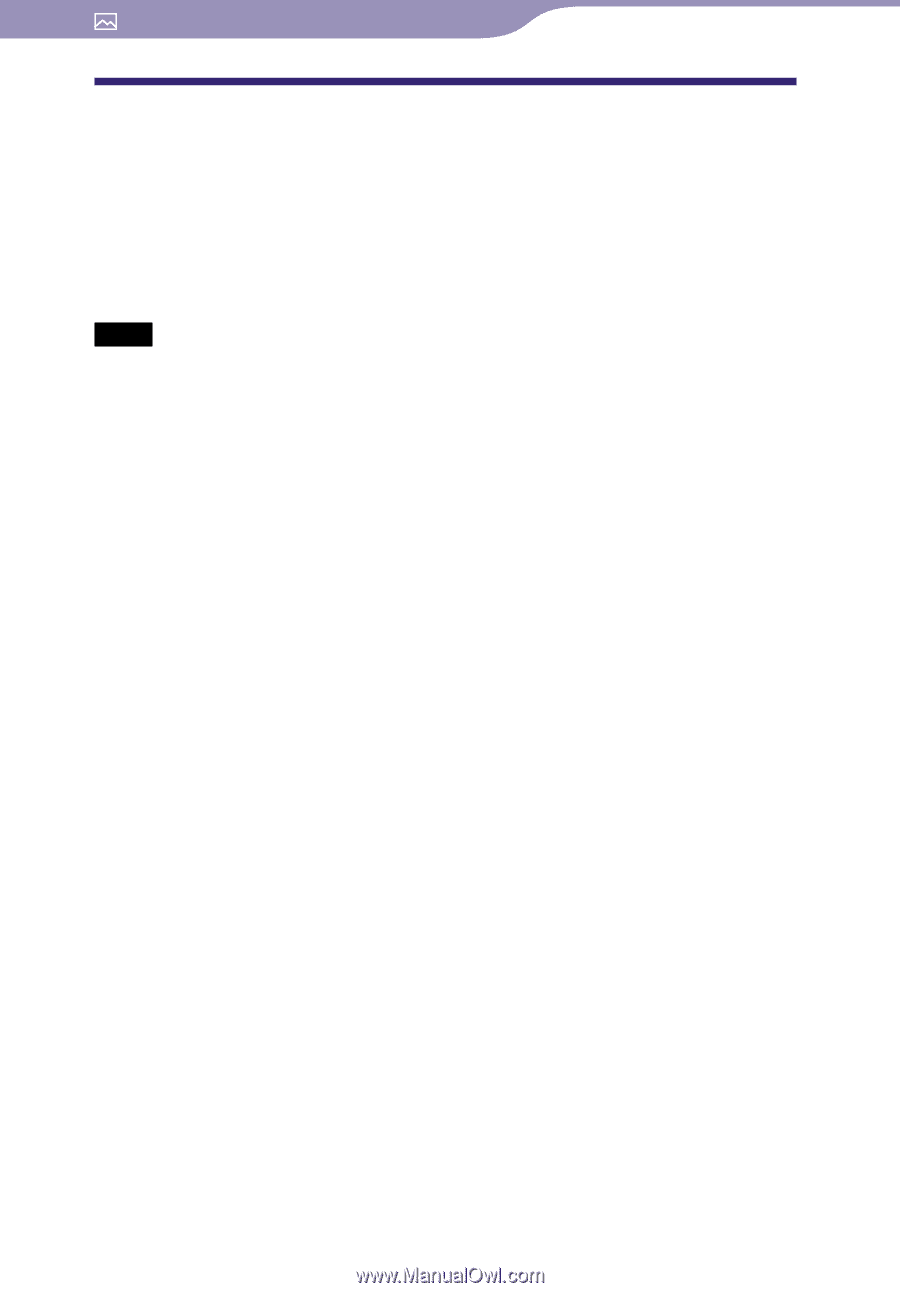
Viewing Photos
µ·
µ·
Deleting Photos
Use Media Manager for WALKMAN or Windows Explorer to delete photos
from the player.
Use Media Manager for WALKMAN to delete photos transferred by Media
Manager for WALKMAN.
For details about using Media Manager for WALKMAN, see the Help of the
software.
Notes
If you use Windows Explorer to rename a photo on the player, Media Manager for
WALKMAN cannot delete the photo. Use Windows Explorer to delete it.
The player itself cannot delete photos without connecting to a computer.