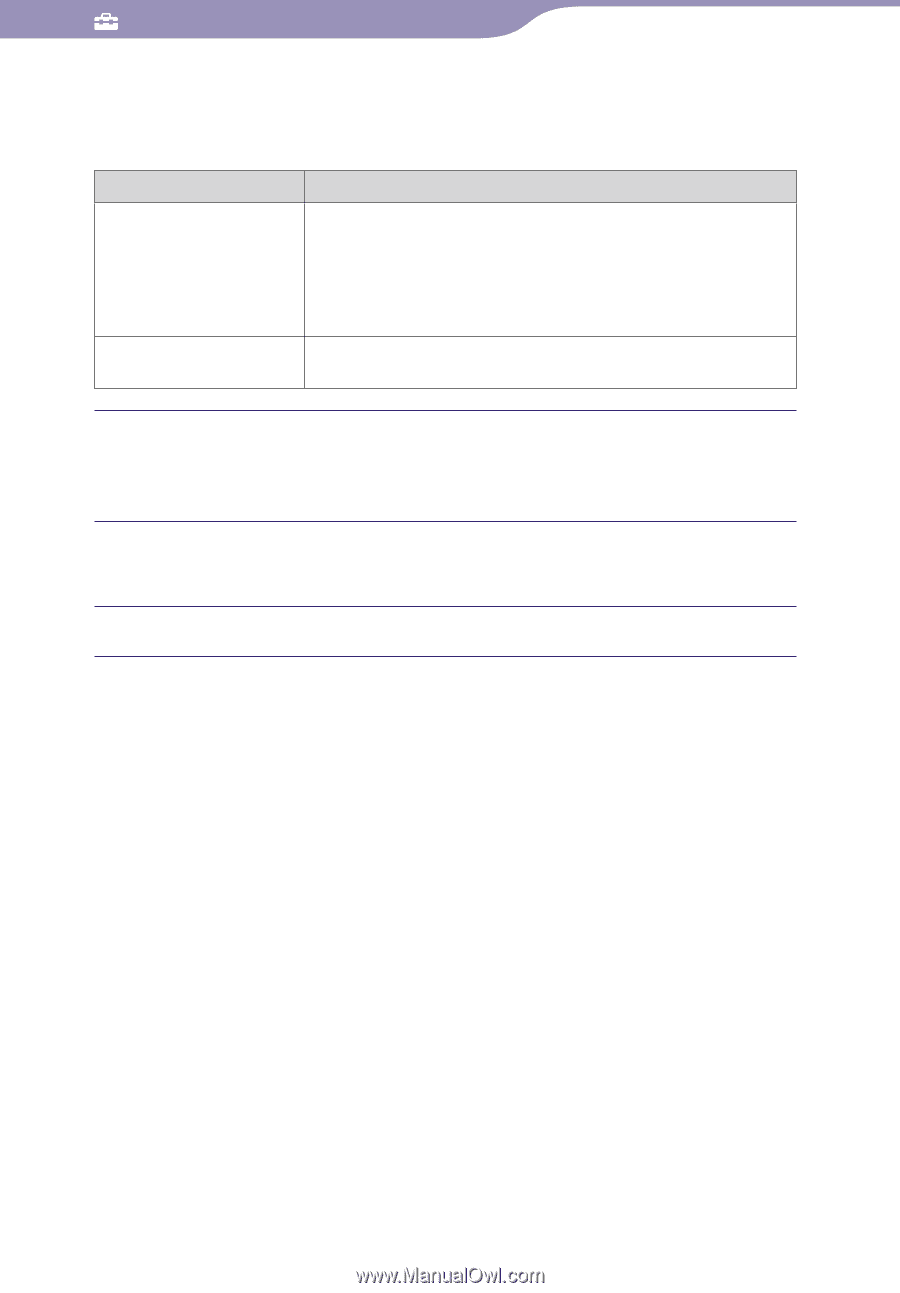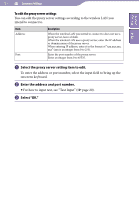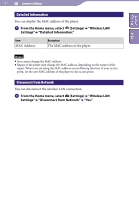Sony NWZ-X1061FBSMP Operation Guide - Page 135
²´, Select the proxy server setting item to edit., Enter the address and port number., Select OK.
 |
View all Sony NWZ-X1061FBSMP manuals
Add to My Manuals
Save this manual to your list of manuals |
Page 135 highlights
135 Common Settings Table of Contents Index To edit the proxy server settings You can edit the proxy server settings according to the wireless LAN you intend to connect to. Item Address: Port: Description When the wireless LAN you intend to connect to does not use a proxy server, leave a blank. When the wireless LAN uses a proxy server, enter the IP address or domain name of the proxy server. When entering IP address, enter it in the format of "xxx.xxx.xxx. xxx" (xxx is an integer from 0 to 255). Enter the port number of the proxy server. Enter an integer from 0 to 65535. Select the proxy server setting item to edit. To enter the address or port number, select the input field to bring up the onscreen keyboard. Enter the address and port number. For how to input text, see "Text Input" ( page 20). Select "OK."