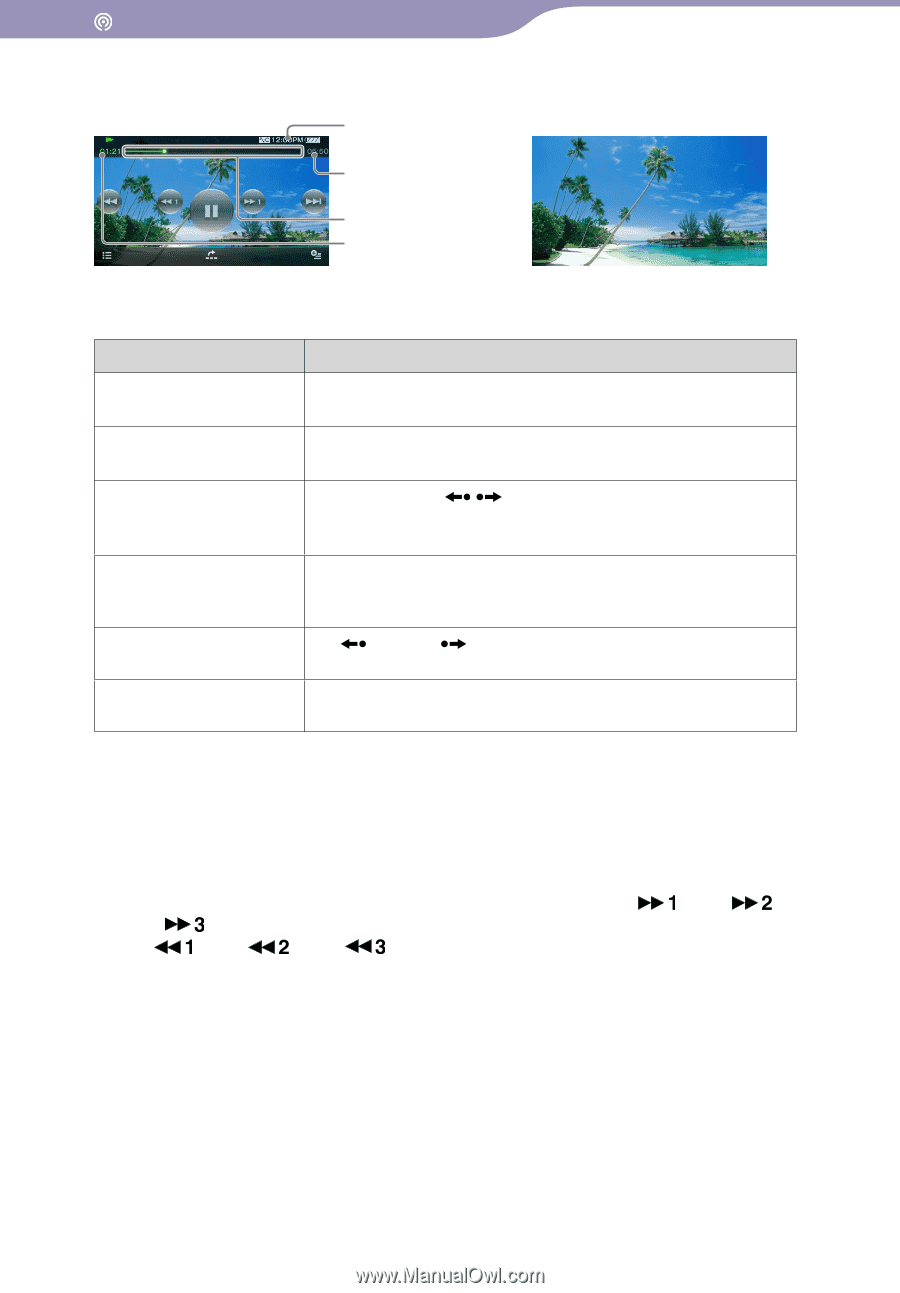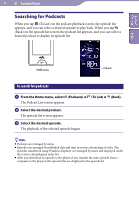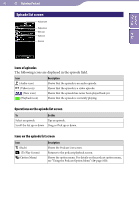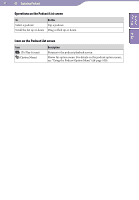Sony NWZ-X1061FBSMP Operation Guide - Page 92
Operations on the video playback screen, Video playback screen
 |
View all Sony NWZ-X1061FBSMP manuals
Add to My Manuals
Save this manual to your list of manuals |
Page 92 highlights
Table of Contents Index 92 Enjoying Podcast Video playback screen Information area Total time Seek Slider Elapsed time Operations on the video playback screen To (screen indication) Play ()/pause ()*1 Fast forward ()/ fast rewind ()*2*3 Fast forward ()/ fast rewind () during pause*5 Move to the previous scene ()/move to the next scene () Rewind slightly/forward slightly Move to any point in a video Do this Tap (play)/ (pause). Press the button on the body. Tap /, or touch and hold /.*4 Press and hold the / button on the body. Touch and hold / during pause. Press and hold the / button on the body during pause. Tap Press the / button on the body. Tap (rewind)/ (forward) during pause. Drag along the Seek Slider to move the indicator (playback point). The playback begins at the point of the indicator. *1 During pause, if there is no operation for a while, the player automatically enters standby mode. *2 If you fast-forward to the end of the episode, the playback pauses. If you fast-rewind to the beginning of the episode during playback, the playback restart automatically. If you fast-rewind to the beginning to the episode during pause, the playback remains paused. *3 These buttons may not work as described above depending on the episode. *4 Forward speed changes through 3 levels by repeatedly tapping ( (×10), (×30), (×100)). Also, rewind speed changes through 3 levels by repeatedly tapping ( (×10), (×30), (×100)). Tap to exit the operation and resume normal playback. *5 The speed of fast forward/fast rewind during pause varies depending on the length of the video. Continued