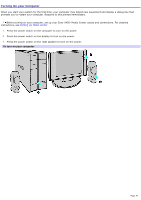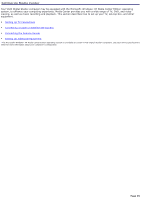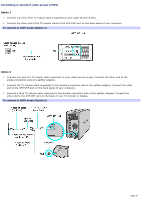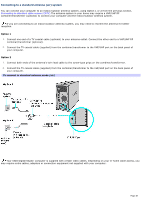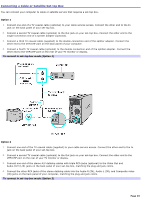Sony PCV-RZ56G VAIO User Guide - Page 44
Your VAIO Digital Studio Computer and Media Center, Your VAIO Digital Studio
 |
UPC - 027242642249
View all Sony PCV-RZ56G manuals
Add to My Manuals
Save this manual to your list of manuals |
Page 44 highlights
Your VAIO Digital Studio Computer and Media Center Your VAIO Digital Studio® computer1 compliments this exceptional operating system with preinstalled multimedia software programs, superior graphics and audio capability, and a DVD±RW drive that burns and plays DVD and CD media. Your computer comes equipped with features that enhance Media Center. You can: Set up a home network to share media content Edit and organize digital images Save your favorite recorded TV programs to DVD media Play and edit your home videos Create DVDs by capturing video content straight from a digital video device Burn music files to CD media 1 T he M ic ros oft® Windows ® XP M edia C enter E dition operating s ys tem is available on c ertain V A I O Digital Studio® c omputers . See your online s pec ific ations s heet for more information about your c omputer's c onfiguration. Page 44