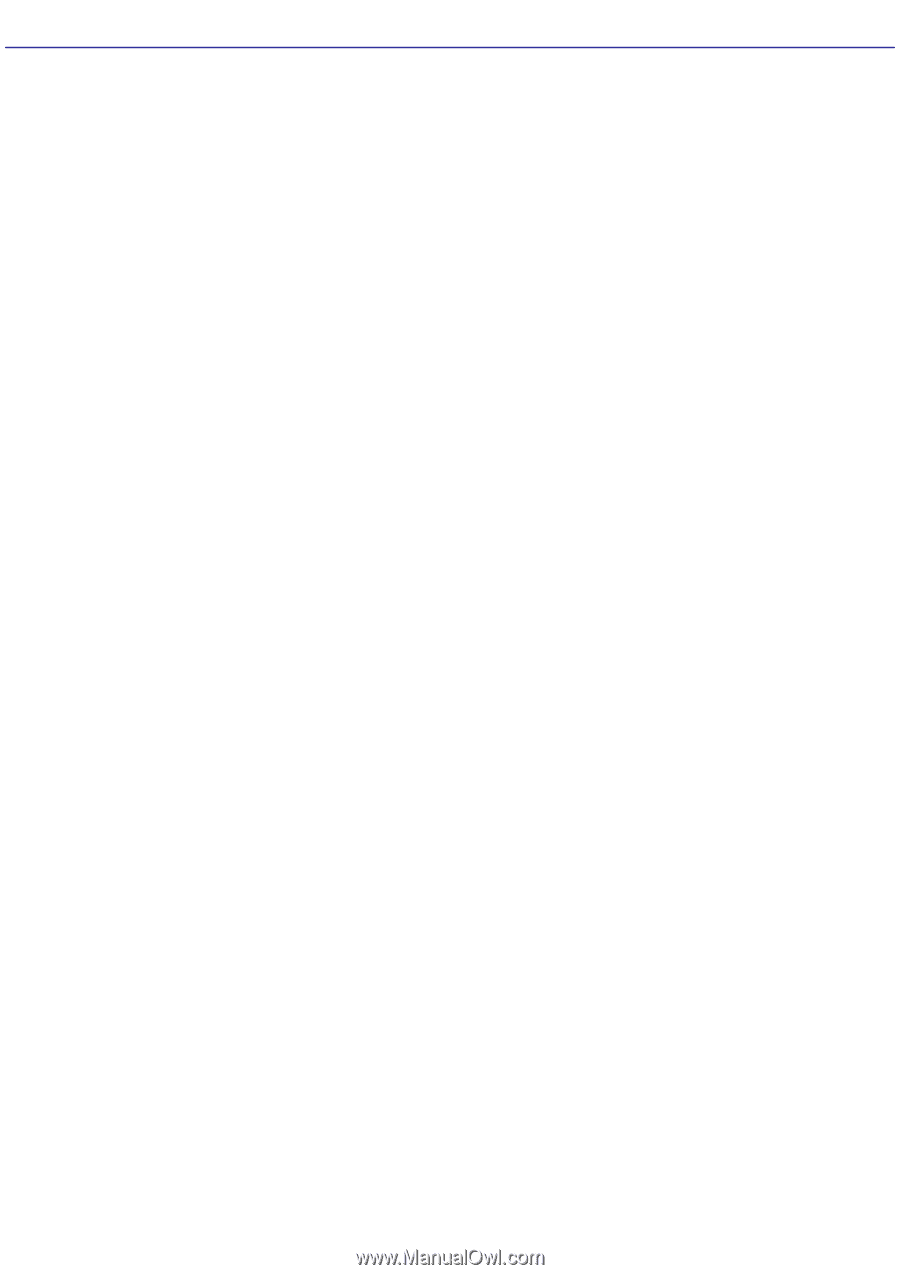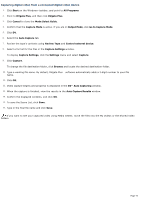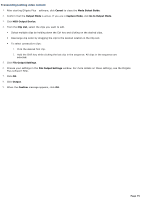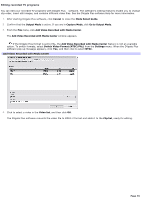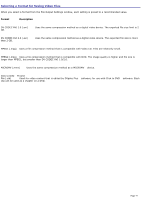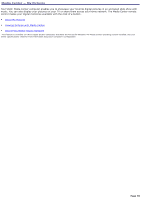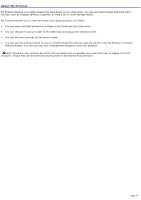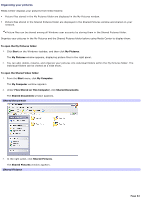Sony PCV-RZ56G VAIO User Guide - Page 77
Selecting a Format for Saving Video Files, Format, Description
 |
UPC - 027242642249
View all Sony PCV-RZ56G manuals
Add to My Manuals
Save this manual to your list of manuals |
Page 77 highlights
Selecting a Format for Saving Video Files When you select a format from the File Output Settings window, each setting is preset to a recommended value. Format Description DV CODEC AVI 1.0 (.avi) GB. Uses the same compression method as a digital video device. The exported file size limit is 2 DV CODEC AVI 2.0 (.avi) than 2 GB. Uses the same compression method as a digital video device. The exported file size is more MPEG1 (.mpg) Uses a file compression method that is compatible with Video CD. Files are relatively small. MPEG2 (.mpg) Uses a file compression method that is compatible with DVD. The image quality is higher and file size is larger than MPEG1, but smaller than DV CODEC AVI 1.0/2.0. MICROMV (.mmv) Uses the same compression method as a MICROMV device. Click to DVD Project File (.ctd) Used for video content that is edited by DVgate Plus software, for use with Click to DVD software. Each clip can be used as a chapter on a DVD. Page 77