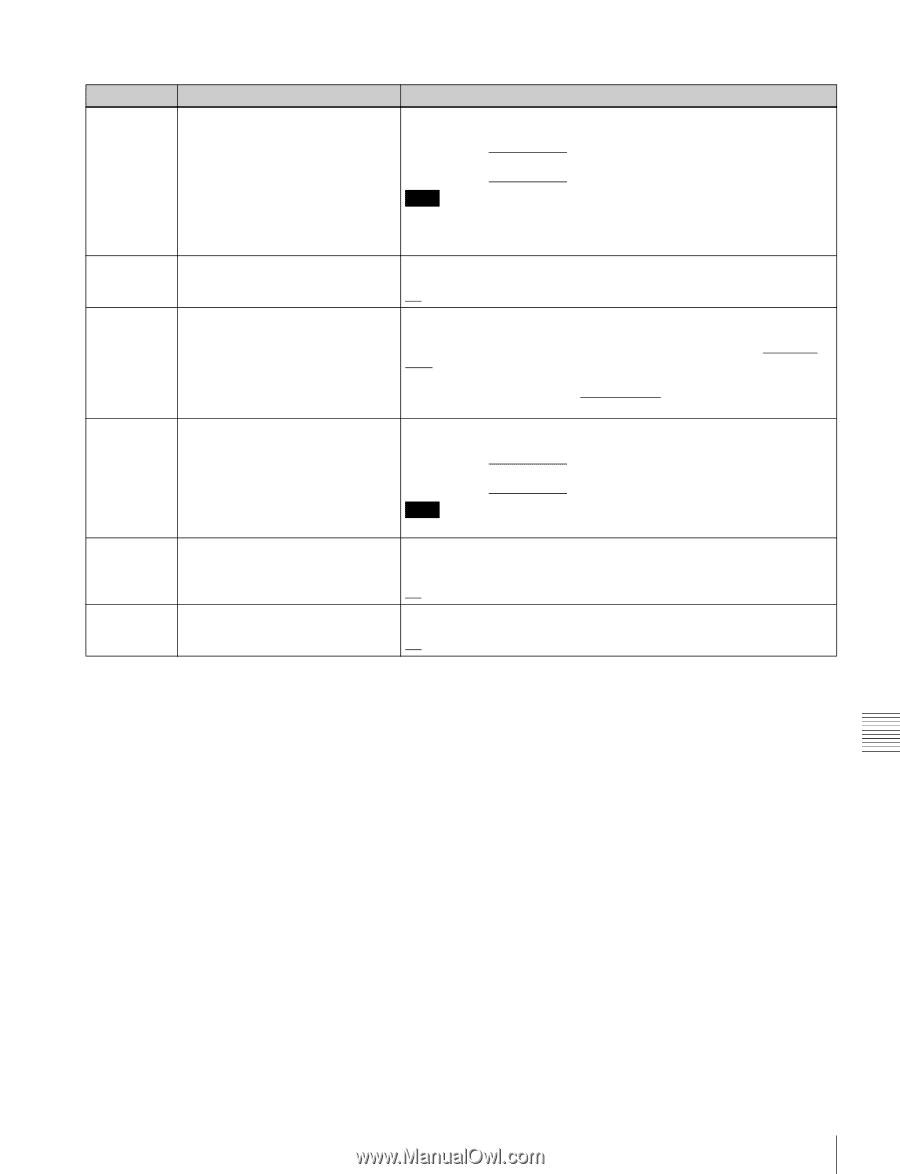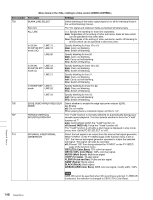Sony PDWHR1 User Manual (PDW-HR1 Operation Manual Ed. 1 Rev. 2 for Version 2.0 - Page 147
H 18 line 50i/50P/25P, 94P, 50P mode
 |
View all Sony PDWHR1 manuals
Add to My Manuals
Save this manual to your list of manuals |
Page 147 highlights
Menu items in the 600s, relating to the timecode, metadata, and UMID (TIME CODE GENERATOR/META DATA) Item number Item name 653 UMID HD VANC LINE Settings Select the line in which UMID is output when menu item 651 is set to "on". 9H (9 line) to 17H (17 line) to 20H (20 line) (59.94i, 50i, 29.97P, 25P, 23.98P mode) 9H (9 line) to 17H (17 line) to 25H (25 line) (59.94P, 50P mode) Note The output VANC line during playback follows the setting for recording. See "Using UMID Data" (page 184) for more information about UMID. 657 ESSENCE MARK SDI OUTPUT Select whether to output essence marks in the SDI output VANC. off: Do not output. on: Output. 660 ESSENCE MARK SD VANC LINE When menu item 657 is set to "on", select the line to which to output essence marks. 12 H (12 line), 13 H (13 line), 15 H (15 line), 16 H (16 line), 17 H (17 line), 18 H (18 line), 19 H (19 line) (59.94i/59.94P/29.97P mode) 9 H (9 line), 10 H (10 line), 12 H (12 line), 13 H (13 line), 14 H (14 line), 15 H (15 line), 16 H (16 line), 17 H (17 line), 18 H (18 line) (50i/50P/25P mode) 665 ESSENCE MARK HD VANC LINE When item 657 is set to "on", select the line to which to output essence marks. 9H (9 line) to 17H (17 line) to 20H (20 line) (59.94i, 50i, 29.97P, 25P, 23.98P mode) 9H (9 line) to 17H (17 line) to 25H (25 line) (59.94P, 50P mode) Note The output VANC line during playback follows the setting for recording. 666 META DATA ITEM OUT Specify whether to include the information from recorded VANC packets in data items in the DATA ITEM section of MXF files. off: Do not include VANC packet information in data items. on: Include VANC packet information in data items. 668 USER META DATA OUTPUT IN Select whether to output user metadata to MXF files. MXF off: Do not output. on: Output. Chapter 8 Menus Setup Menu 147