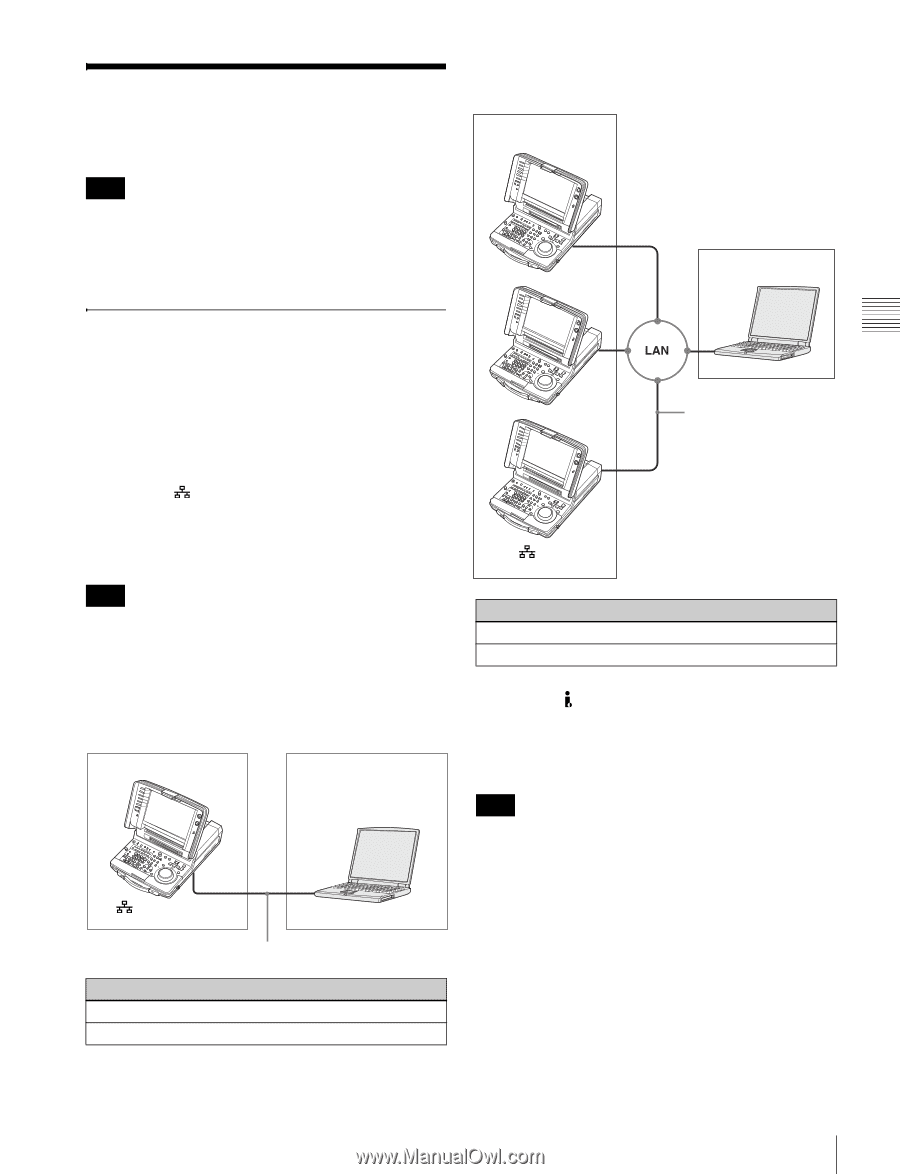Sony PDWHR1 User Manual (PDW-HR1 Operation Manual Ed. 1 Rev. 2 for Version 2.0 - Page 37
Connections and Settings, Connections for using the supplied application software - pdf
 |
View all Sony PDWHR1 manuals
Add to My Manuals
Save this manual to your list of manuals |
Page 37 highlights
Chapter 3 Preparations Connections and Settings Connecting three PDW-HR1 units to a laptop computer via a LAN PDW-HR1 Note Production of some of the peripherals and related devices described in this chapter has been discontinued. For advice about choosing devices, please contact your Sony dealer or a Sony sales representative. Laptop computer Connections for using the supplied application software For an overview and installation of the application software, see the PDF file on the supplied CD-ROM. For information about how to use the software, refer to the Help provided in the software. Network cable (not supplied) Using the (network) connector (FTP connection) The following shows an example of an FTP (File Transfer Protocol) connection. Note The PDW-HR1 IP address and other network-related settings are required for connections. For details of the network-related settings, see "To change network settings" (page 162). Connecting this unit directly to a laptop computer PDW-HR1 (this unit) Laptop computer To (network) connector Network cable (not supplied) Settings on this unit Remote control switch: NET (see page 16) Setup menu item 257 NETWORK ENABLE: net To (network) connector Settings on all PDW-HR1 Remote control switch: NET (see page 16) Setup menu item 257 NETWORK ENABLE: net Using the (i.LINK) S400 FAM connector (FAM connection) The following shows an example of a FAM (file access mode) connection. Note The FAM driver must be installed in advance. See "To install the FAM driver" (page 123 or 125) for more information about installing the FAM driver. Some limitations apply to FAM connections. For details, see "File Operations in File Access Mode (for Windows)" (page 123). 37 Connections and Settings