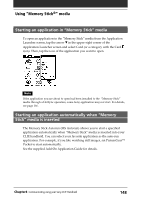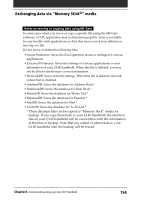Sony PEG-S320 Operating Instructions (primary manual) - Page 153
When displaying the contents of, Memory Stick, media
 |
View all Sony PEG-S320 manuals
Add to My Manuals
Save this manual to your list of manuals |
Page 153 highlights
Exchanging data via "Memory Stick®" media When displaying the contents of "Memory Stick" media The following icons with explanations are displayed only when you view the contents of "Memory Stick" media. For the other icons, see "When displaying the contents of your CLIE handheld" (page 153). : Tap this icon to display the upper folder. :Tap this icon to display the contents of the folder. Tap here to display "file name" to show the file name with PC file extensions. Chapter4 Communicating using your Sony CLIE Handheld 153
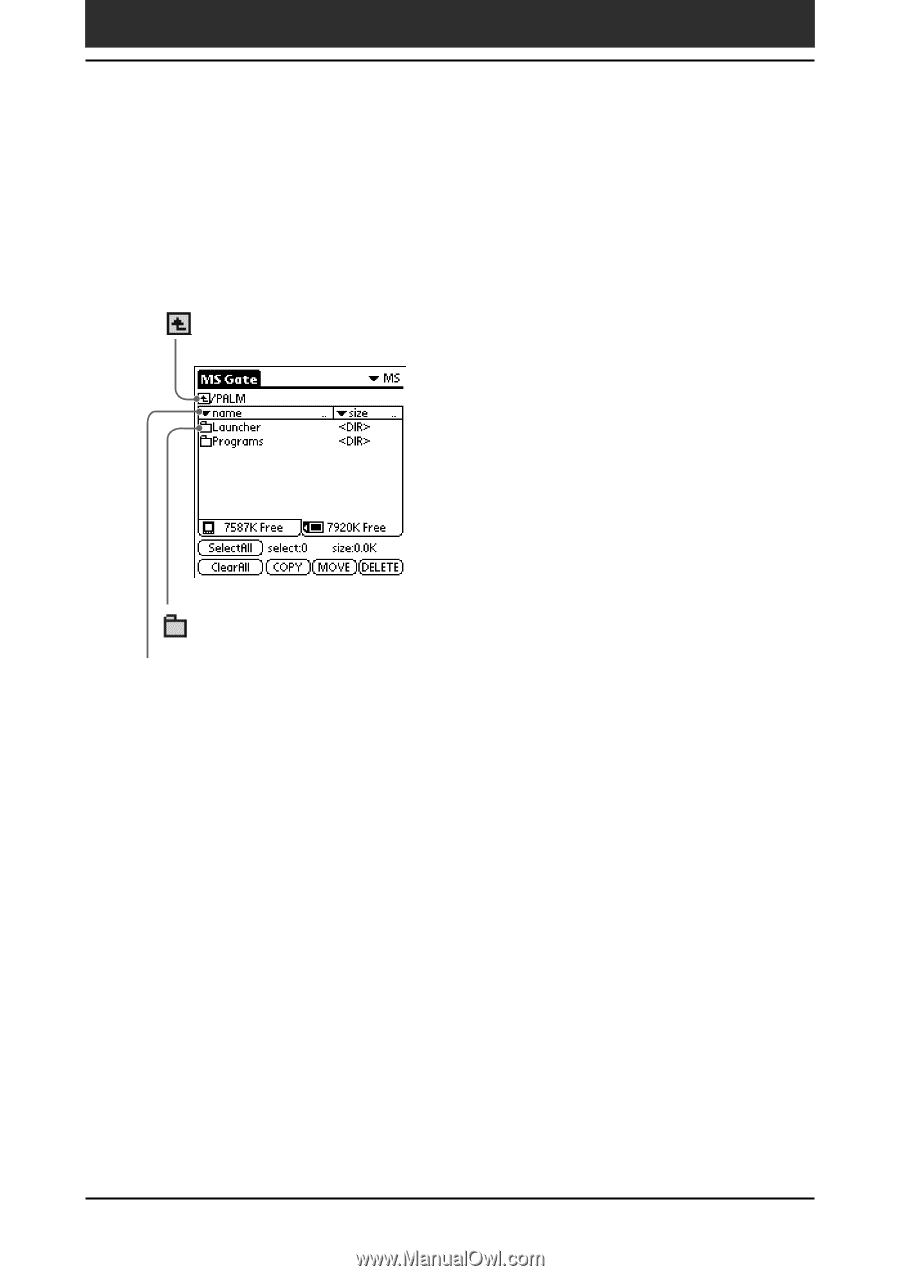
153
Chapter4
Communicating using your Sony CLIE Handheld
Exchanging data via
“
Memory Stick
®
”
media
When displaying the contents of
“
Memory Stick
”
media
The following icons with explanations are displayed only when you view
the contents of
“
Memory Stick
”
media. For the other icons, see
“
When
displaying the contents of your CLIE handheld
”
(page 153).
: Tap this icon to display the upper folder.
:Tap this icon to display the contents of the folder.
Tap here to display
“
file name
”
to show the file name
with PC file extensions.