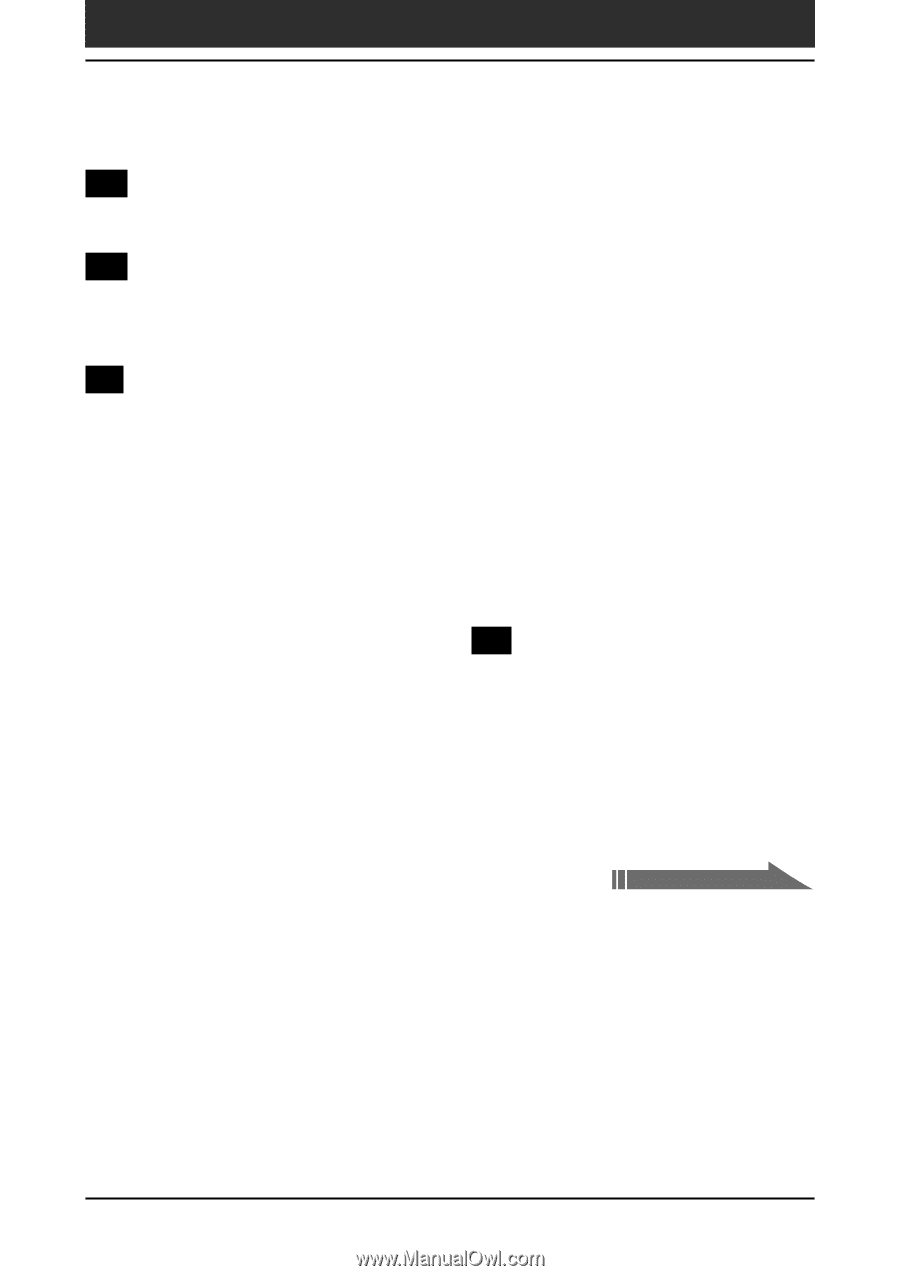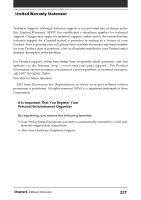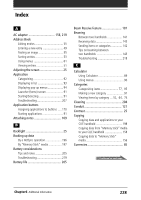Sony PEG-S320 Operating Instructions (primary manual) - Page 231
N, O, P, Palm Desktop for CLIE, Password, Performing a reset, PIM (Personal Information Management)
 |
View all Sony PEG-S320 manuals
Add to My Manuals
Save this manual to your list of manuals |
Page 231 highlights
Index N Notes on use 204 O Onscreen keyboard 22 Owner information 182 P Palm Desktop for CLIE Basic operations 117 Locating screen components 118 Starting 117 Password Entering a password 102 Troubleshooting 219 Performing a reset. See Reset Phone LookUp 100 PIM (Personal Information Management) Address Book 49 Calculator 89 Common tasks 91 Date Book 29 Expense 79 Memo Pad 71 To Do List 63 Using Edit menu 111 POWER button 9 Precautions 204 Preferences Beam Receive feature 181 Buttons 170 Date & Time Preferences 176 Digitizer 168 Display formats 174 Full-screen pen stroke activities ......... 171 General preferences 179 Graffiti ShortCuts 183 HotSync button 172 Jog Dial navigator 173 Network preferences 185 Overview 168 Owner information 182 Time, date, and numbers formats ...... 175 Purging items 110 R Reset Hard reset 27 Reset button 27 Soft reset 26 Continued on next page Chapter6 Additional information 231