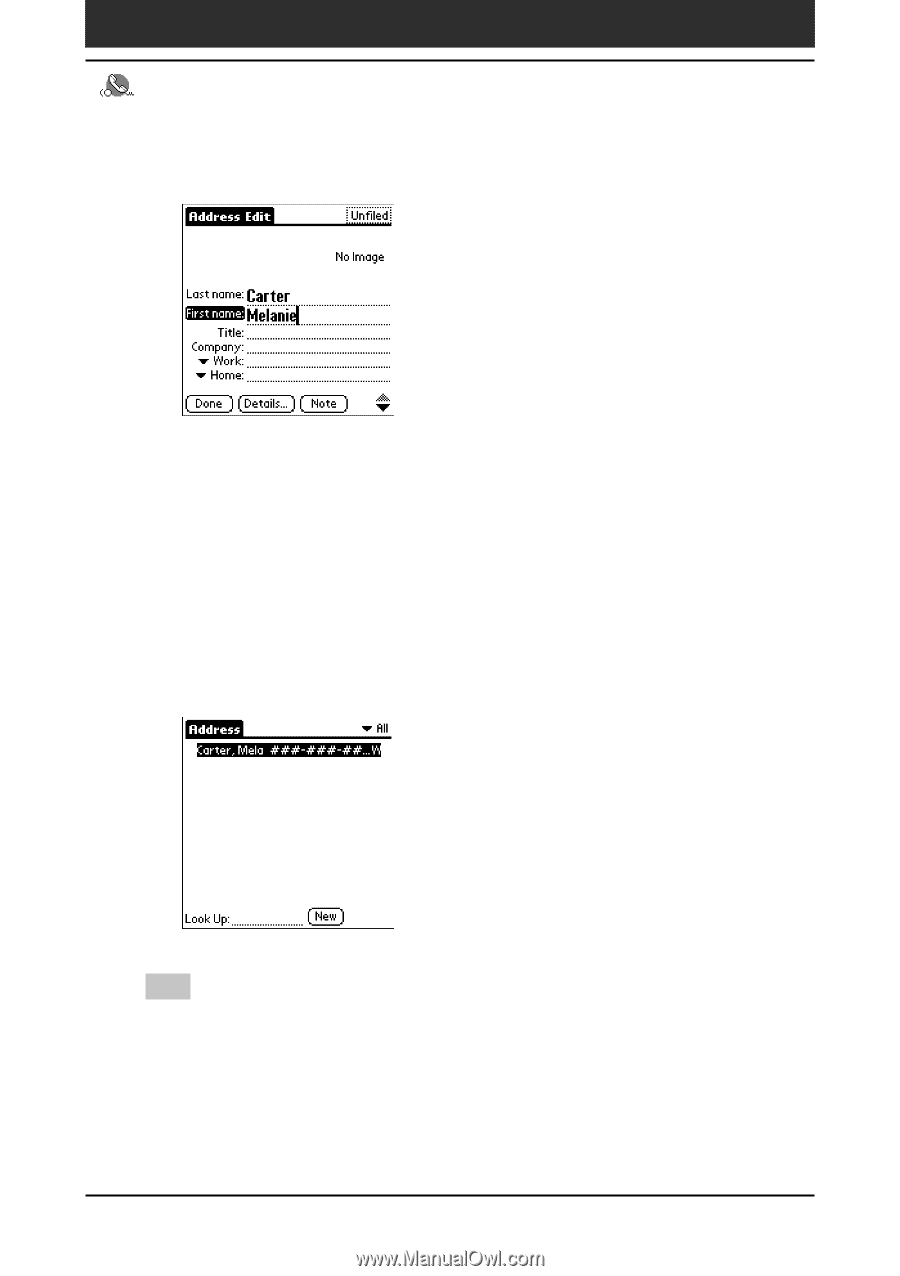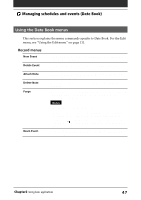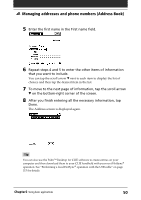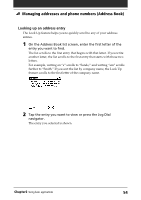Sony PEG-S320 Operating Instructions (primary manual) - Page 50
Managing addresses and phone numbers Address Book, on the bottom-right corner of the screen. - downloads
 |
View all Sony PEG-S320 manuals
Add to My Manuals
Save this manual to your list of manuals |
Page 50 highlights
Managing addresses and phone numbers (Address Book) 5 Enter the first name in the First name field. 6 Repeat steps 4 and 5 to enter the other items of information that you want to include. You can tap the scroll arrow V next to each item to display the list of choices and then tap the desired item in the list. 7 To move to the next page of information, tap the scroll arrow V on the bottom-right corner of the screen. 8 After you finish entering all the necessary information, tap Done. The Address screen is displayed again. Tip You can also use the Palm™ Desktop for CLIE software to create entries on your computer and then download them to your CLIE handheld with your next HotSync® operation. See "Performing a local HotSync® operation with the USB cable" on page 115 for details. Chapter2 Using basic applications 50