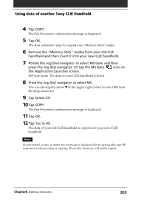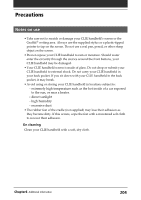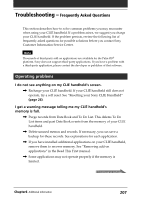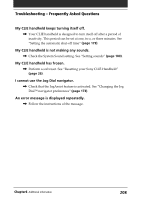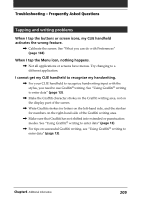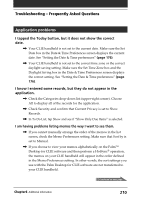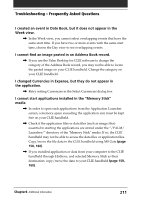Sony PEG-S320 Operating Instructions (primary manual) - Page 206
When the remaining battery indicator reads 0., state for an extended period of time
 |
View all Sony PEG-S320 manuals
Add to My Manuals
Save this manual to your list of manuals |
Page 206 highlights
Precautions • You do not have to replace batteries. When the remaining battery indicator reads zero, connect your CLIE handheld to the AC adapter and start charging immediately. Never disassemble your CLIE handheld to take out the battery. When the remaining battery indicator reads 0. If your battery drains and you leave your CLIE handheld in an uncharged state for an extended period of time, all of the stored data will be erased. Sony suggests you charge your CLIE handheld frequently. Chapter6 Additional information 206

206
Chapter6
Additional information
•
You do not have to replace batteries. When the remaining battery
indicator reads zero, connect your CLIE handheld to the AC adapter and
start charging immediately. Never disassemble your CLIE handheld to
take out the battery.
When the remaining battery indicator reads 0.
If your battery drains and you leave your CLIE handheld in an uncharged
state for an extended period of time, all of the stored data will be erased.
Sony suggests you charge your CLIE handheld frequently.
Precautions