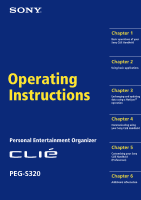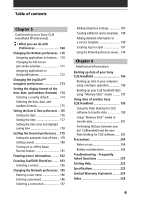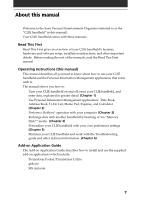Sony PEG-S320 Operating Instructions (primary manual) - Page 5
Table of contents, Beaming between your Sony CLIE Handheld - pda
 |
View all Sony PEG-S320 manuals
Add to My Manuals
Save this manual to your list of manuals |
Page 5 highlights
Table of contents Chapter 3 Exchanging and updating data using a HotSync® operation What is a HotSync® operation? .... 114 Performing a local HotSync® operation with the USB cable ....... 115 Using the Palm™ Desktop for CLIE software 117 Starting the Palm Desktop for CLIE software 117 Basic operations of the Palm Desktop for CLIE software 117 Locating the Palm Desktop for CLIE components 118 Advanced HotSync® operations ... 119 Setting the HotSync® setup options ... 119 Customizing HotSync application settings (Conduit 121 Conducting an IR HotSync operation .. 123 Conducting a HotSync operation via modem 126 Conducting a HotSync operation via a network 132 Importing data from a Windows application 137 Synchronizing with external data (File Link 139 Chapter 4 Communicating using your Sony CLIE Handheld Beaming between your Sony CLIE Handheld and another Palm OS® PDA 141 What you can do with beaming ...... 141 Beaming information 142 Receiving beamed information ....... 143 Tips on beaming information .......... 143 Using "Memory Stick®" media ..... 144 What is "Memory Stick®" media? . 144 Inserting and removing "Memory Stick" media 145 Protecting the data in "Memory Stick" media 147 Starting an application in "Memory Stick" media 148 Starting an application automatically when "Memory Stick" media is inserted 148 Viewing information of the inserted "Memory Stick" media (Card Info) ... 149 Formatting "Memory Stick" media .. 150 Exchanging data via "Memory Stick®" media 152 Starting Memory Stick Gate (MS Gate 152 Creating the default folder in "Memory Stick" media 155 Copying your CLIE handheld data to "Memory Stick" media 156 Copying data in "Memory Stick" media to your CLIE handheld .......... 158 Deleting data in "Memory Stick" media 161 Using the MS Gate menus 163 How to read the online manual ...... 164 Installing applications to/from "Memory Stick" media without using MSGate 165 Continued on next page 5