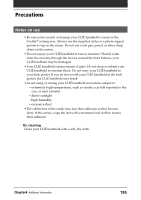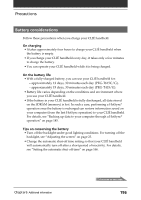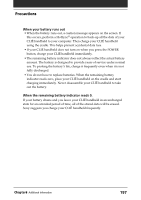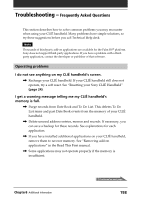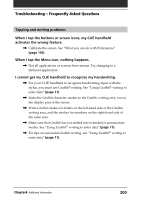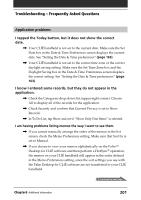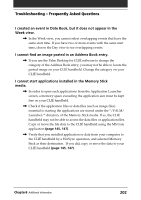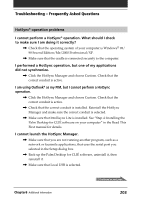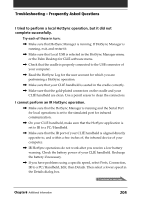Sony PEG-T615C Operating Instructions (primary manual) - Page 199
Troubleshooting, Frequently Asked Questions, An error message is displayed repeatedly.
 |
UPC - 027242598119
View all Sony PEG-T615C manuals
Add to My Manuals
Save this manual to your list of manuals |
Page 199 highlights
Troubleshooting - Frequently Asked Questions My CLIÉ handheld keeps turning itself off. , Your CLIÉ handheld is designed to turn itself off after a period of inactivity. This period can be set at one, two, or three minutes. See "Setting the automatic shut-off time" (page 166). My CLIÉ handheld is not making any sounds. , Check the System Sound setting. See "Setting sounds" (page 167). My CLIÉ handheld has frozen. , Perform a soft reset. See "Resetting your Sony CLIÉ Handheld" (page 24). I cannot use the Jog Dial navigator. , Check that the JogAssist feature is activated. See "Changing the Jog Dial™ navigator preferences" (page 160). An error message is displayed repeatedly. , Follow the instructions of the message. Backlight does not turn on when I am adjusting the brightness level. , When you are adjusting the brightness level, the LCD backlight turns on. When the brightness is set to the lowest level, the backlight does not turn on, but this is not a malfunction. Chapter6 Additional information 199