Sony PEG-T615C Operating Instructions (primary manual) - Page 6
Basic operations of your Sony CLIÉ Handheld - hard reset
 |
UPC - 027242598119
View all Sony PEG-T615C manuals
Add to My Manuals
Save this manual to your list of manuals |
Page 6 highlights
Chapter 1 Basic operations of your Sony CLIÉ Handheld This chapter describes how to turn your CLIÉ handheld on and off, enter data, and perform other basic operations. Contents Turning your Sony CLIÉ Handheld on and off 7 Using the stylus 8 Using the Jog Dial™ navigator 10 Entering data into your Sony CLIÉ Handheld 11 Using Graffiti® writing to enter data 11 Using the onscreen keyboard 20 Using your computer keyboard 22 Adjusting the screen 23 Resetting your Sony CLIÉ Handheld 24 Performing a soft reset 24 Performing a hard reset 25
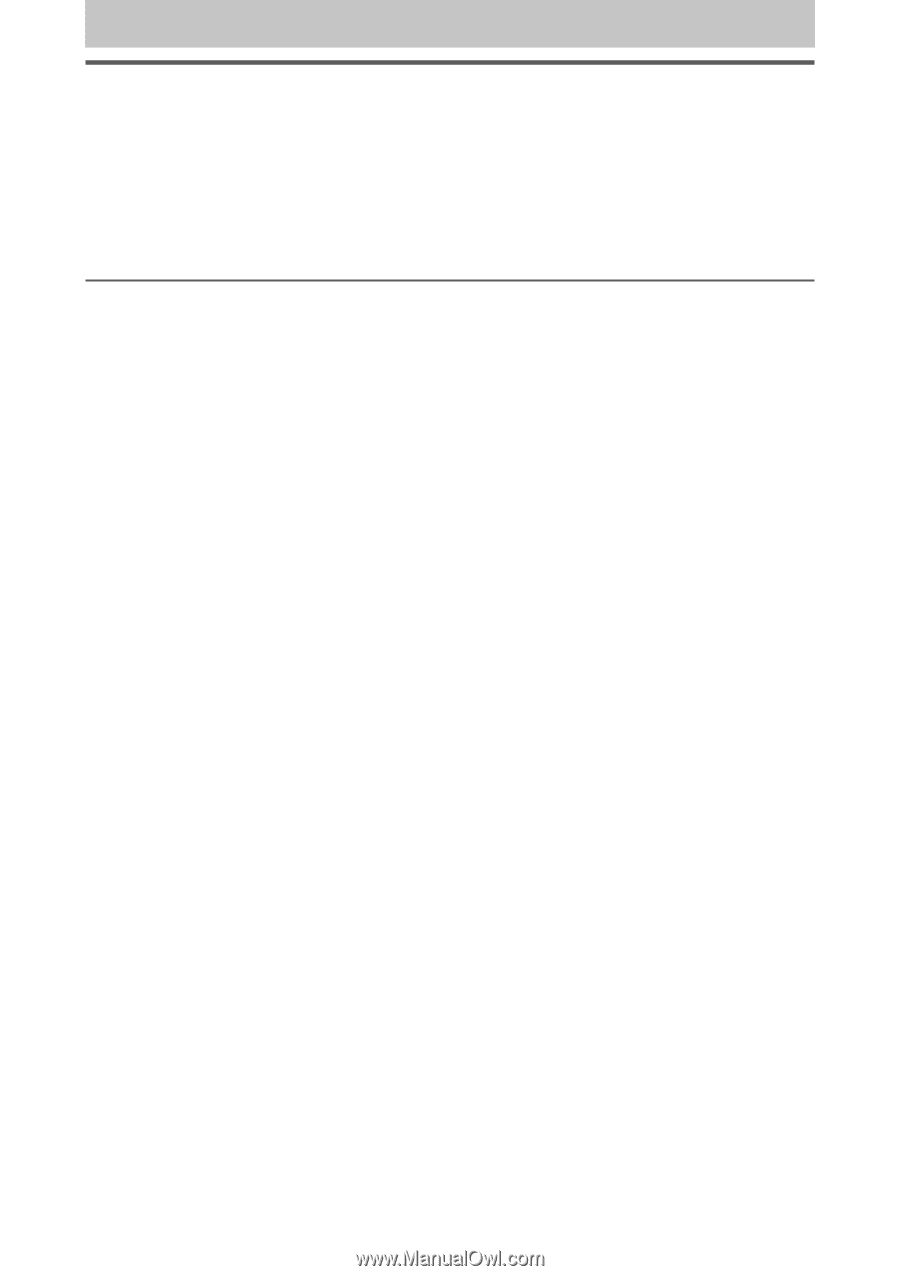
Chapter 1
Basic operations of your Sony CLIÉ Handheld
This chapter describes how to turn your CLI
É
handheld on and off, enter data, and
perform other basic operations.
Contents
Turning your Sony CLI
É
Handheld on and off
..............................
7
Using the stylus
...........................................................................
8
Using the Jog Dial
™
navigator
.................................................
10
Entering data into your Sony CLI
É
Handheld
.............................
11
Using Graffiti
®
writing to enter data
....................................
11
Using the onscreen keyboard
...............................................
20
Using your computer keyboard
............................................
22
Adjusting the screen
.................................................................
23
Resetting your Sony CLI
É
Handheld
..........................................
24
Performing a soft reset
........................................................
24
Performing a hard reset
.......................................................
25














