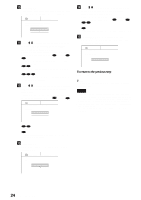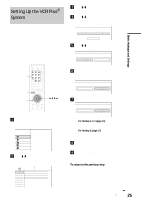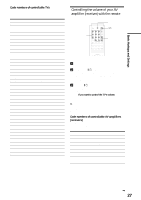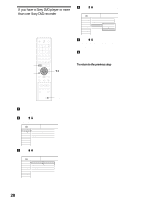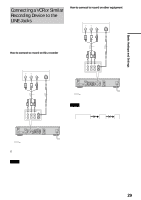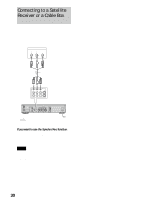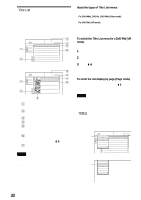Sony RDR-GX7 Operating Instructions - Page 28
If you have a Sony DVD player or more than one Sony DVD recorder, Press SYSTEM MENU.
 |
View all Sony RDR-GX7 manuals
Add to My Manuals
Save this manual to your list of manuals |
Page 28 highlights
If you have a Sony DVD player or more than one Sony DVD recorder If the supplied remote interferes with your other Sony DVD recorder or player, set the command mode number for this recorder and the supplied remote to one that differs from the other Sony DVD recorder or player. The default command mode setting for this recorder and the supplied remote is DVD3. SYSTEM MENU RETURN M/m, ENTER d Press M/m to select "Command Mode," then press ENTER. SETUP Settings Video Audio Features Options Format Disc : Dimmer : Auto Display : Command Mode : Factory Setup Easy Setup Selectable Bright On DVDD3VD1 DVD2 DVD3 e Press M/m to select the Command mode (DVD1, DVD2, or DVD3), then press ENTER. f Slide the COMMAND MODE switch on the remote so it matches the mode you selected above. To return to the previous step Press RETURN. COMMAND MODE a Press SYSTEM MENU. The System Menu appears. b Press M/m to select "SETUP," then press ENTER. SETUP Settings Video Audio Features Options Tuner Preset Set VCR Plus+ Channels Clock Language Easy Setup c Press M/m to select "Options," then press ENTER. SETUP Settings Video Audio Features Options Format Disc : Dimmer : Auto Display : Command Mode : Factory Setup Selectable Bright On DVD3 Easy Setup 28 Setting Up the Remote