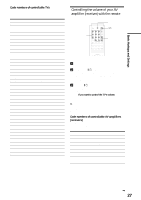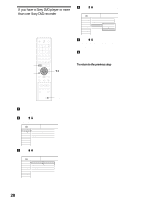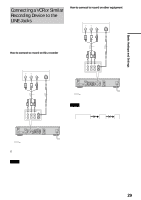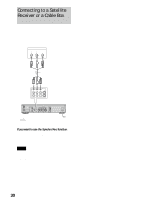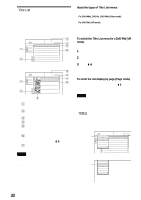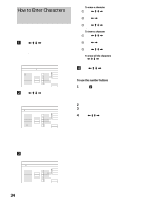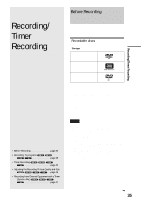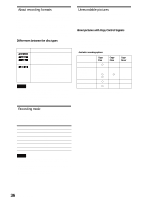Sony RDR-GX7 Operating Instructions - Page 32
Title List, TOOLS - model
 |
View all Sony RDR-GX7 manuals
Add to My Manuals
Save this manual to your list of manuals |
Page 32 highlights
Title List The recorder uses list displays for some operations. The most frequently used is the Title List menu. The Title List menu appears when you press TITLE LIST or when you select "TITLE LIST" from the System Menu, and displays all of the titles on the disc. To show the list in greater details (zoom), press ZOOM+. To return to the previous display, press ZOOM-. Standard Title List -RW.VR TITLE LIST ORIGINAL My Movies 1.5/4.7GB Sort Date Number Title 1 2ch 1:00PM - 2:00PM 2 5ch 8:00PM - 9:00PM 3 12ch 9:00AM - 9:30AM 4 3ch 8:00PM - 8:30PM 5 25ch 8:00PM - 8:30PM 6 L2 9:00PM - 9:30PM 7 8ch 9:00PM - 9:30PM 8 125ch 10:00AM - 10:30AM 9/15 9/17 9/25 9/25 10/15 10/19 10/26 10/28 "Zoomed" Title List -RW.VR TITLE LIST ORIGINAL My Movies 1.5/4.7GB Sort Date Number Title 1 2ch 1:00PM - 2:00PM 2ch Mon 9/15 1:00PM( 1H00M) SP 2 5ch 8:00PM - 9:00PM 5ch Wed 9/17 8:00PM( 1H00M) SLP 3 12ch 9:00AM - 9:30AM 12ch Thu 9/25 9:00AM( 0H30M) EP 4 3ch 8:00PM - 8:30PM 3ch Thu 9/25 8:00PM( 0H30M) SLP 1 Sort buttons (page 54): Sorts the title order. 2 Zooming indicator (page 54): Shows the current zoom status. 3 Disc name (page 72) 4 Disc space (remainder/total) 5 Title information (page 54): Displays the title number, title name, and recording date. 6 Scroll bar: Appears when all the titles do not fit on the list. To view the hidden titles, press M/m. 7 Title's thumbnail picture (page 54) Notes • The letters that cannot be displayed are replaced with "*". • The Title List does not appear when you play DVD VIDEOs, CDs, CD-Rs, or CD-RWs. • The Title List may not appear for discs created on other DVD recorders. • On this model, 1 GB is equivalent to 1 billion bytes. About the types of Title List menus The appearance of the Title List menu differs according to the disc type and recording format. ◆For DVD+RWs, DVD-Rs, DVD-RWs (Video mode): The Title List menu appears and displays the titles on the disc. ◆For DVD-RWs (VR mode): The Title List (Original) or Title List (Playlist) menu appears and displays the Original or Playlist titles on the disc. The "PLAYLIST" indicator lights up on the front panel display when the Title List (Playlist) menu is selected. To switch the Title List menu for a DVD-RW (VR mode) The recorder displays either the Original or Playlist Title List. Follow the steps below. 1 Press TITLE LIST. The Title List menu appears. 2 Press TOOLS. The TOOLS menu appears. 3 Press M/m to select either "Original" or "Playlist," whichever is not displayed, then press ENTER. The display switches to the selected Title List menu. To scroll the list display by page (Page mode) Press CURSOR MODE while the list display is turned on. The display enters Page mode. Each time you press M/m, the entire Title List changes to the next/previous page of titles. To return to the Cursor mode, press CURSOR MODE again. Notes • When you turn off the list display, the Page mode is canceled. • When all the titles on the disc fit on a single page, you cannot select the Page mode. TOOLS The TOOLS menu appears when you press TOOLS, and displays options applicable to the entire disc or recorder. Example 1: When you press TOOLS while the Title List menu is turned on. Options for the disc or menu -RW.VR TITLE LIST ORIGINAL My Movies 1.5/4.7GB Sort Close 1 DatePlaylist 2 NumEberrase Titles3 Title Create Play4list Disc Info. 5 TOOLS 6 7 8 2ch 1:00PM- 2:00PM 5ch 8:00PM- 9:00PM 12ch 9:00AM- 9:30AM 3ch 8:00PM- 8:30PM 25ch 8:00PM- 8:30PM L2 9:00PM- 9:30PM 8ch 9:00PM- 9:30PM 125ch 10:00AM-10:30AM 9/15 9/17 9/25 9/25 10/15 10/19 10/26 10/28 Example 2: When you press TOOLS while a DVD is playing. Options for the disc or picture Close Stop Title Search Chapter Search Time Search TOOLS 32 Guide to Displays