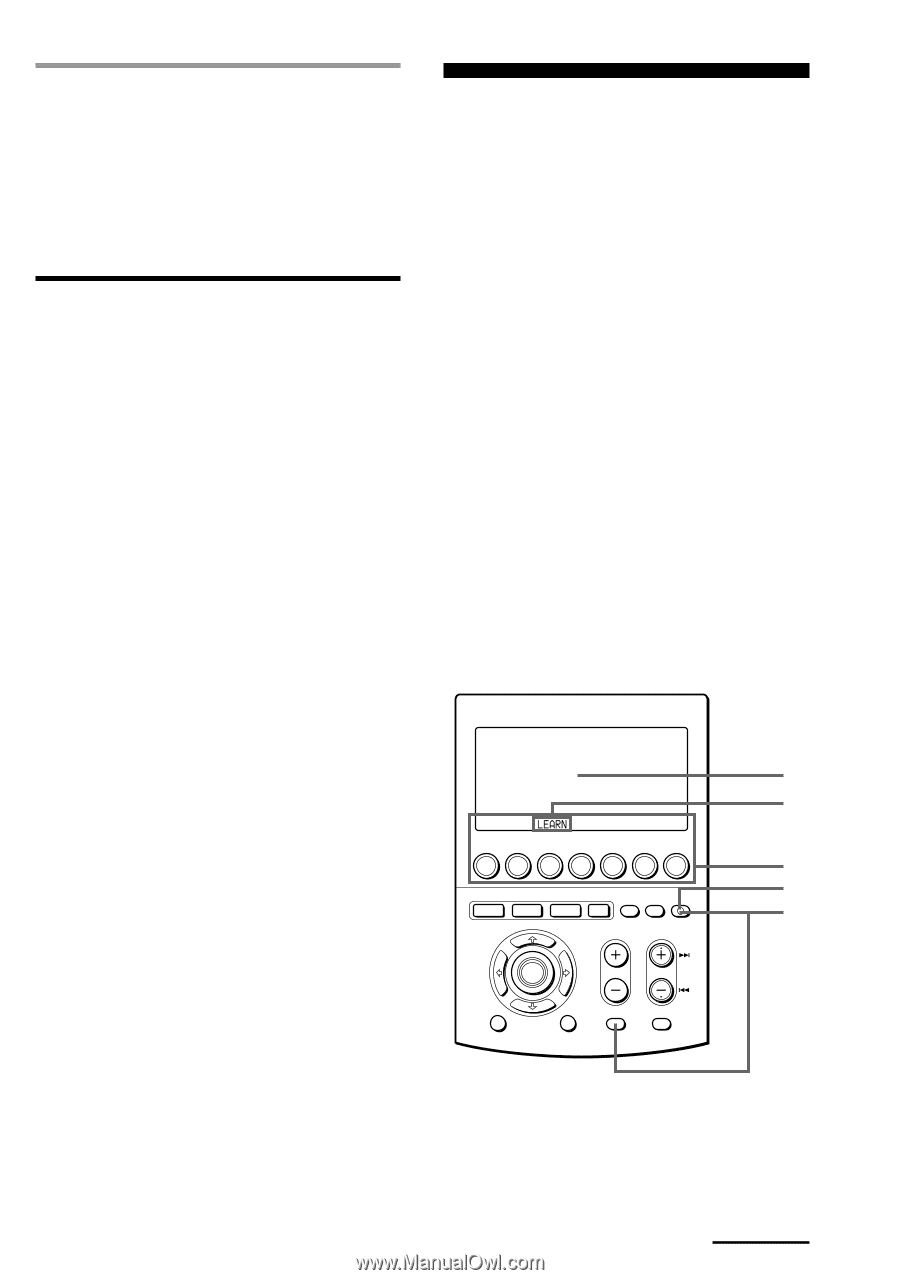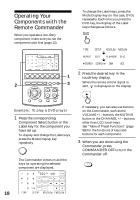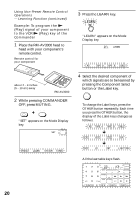Sony RM AV3000 Operating Instructions - Page 19
To control the volume, Using Non-Preset Remote Control Operations — Learning Function
 |
UPC - 027242599826
View all Sony RM AV3000 manuals
Add to My Manuals
Save this manual to your list of manuals |
Page 19 highlights
Note The remote control signals may be different for some components or functions. In this case, program the remote control signals with the learning function (see page 19). Note, however, that components and functions that do not support the remote control of infrared signals will not work with this Commander. To control the volume Press the VOLUME +/- buttons to control the volume, and the MUTING button to mute. When you select a visual component, the TV's volume will be controlled, and when you select an audio component, the amplifier's volume will be controlled. You can change this setting also (page 29). Notes • If you have programmed any signal for the VOLUME or MUTING button for any component using the learning function (page 19), that signal will be transmitted instead of controlling the volume of the TV or amplifier once you select that component. • If you have programmed any signal for the VOLUME +/- buttons or the MUTING button of TV or AMP using the learning function, that signal will be also transmitted when you select another component. However, if you have programmed any signal for the VOLUME +/- buttons or the MUTING button of another component, that signal will be transmitted only after you select that component. • If you have assigned another component to the TV or AMP button, the volume of the TV or amplifier cannot be controlled even when you select other components. Using Non-Preset Remote Control Operations - Learning Function To operate non-preset components or functions, use the following "learning" procedure to "teach" any of the programmable buttons and keys to operate the functions of another remote control. You can also use the learning function to change the signal of individual keys and buttons after setting the component code number (page 12). To "teach" to the Component Select buttons or Label keys, see page 45. To "teach" to the SYSTEM CONTROL buttons or Label keys, see page 49. Note Some specific remote control signals may not be learned. TV STB VCR DVD CD AMP OTHER SYSTEM CONTROL COMMANDER TIMER LIGHT OFF 1 2 3 MORE VOLUME CHANNEL OK MENU EXIT MUTING RECALL 5 3 4 8 2 Continued 19