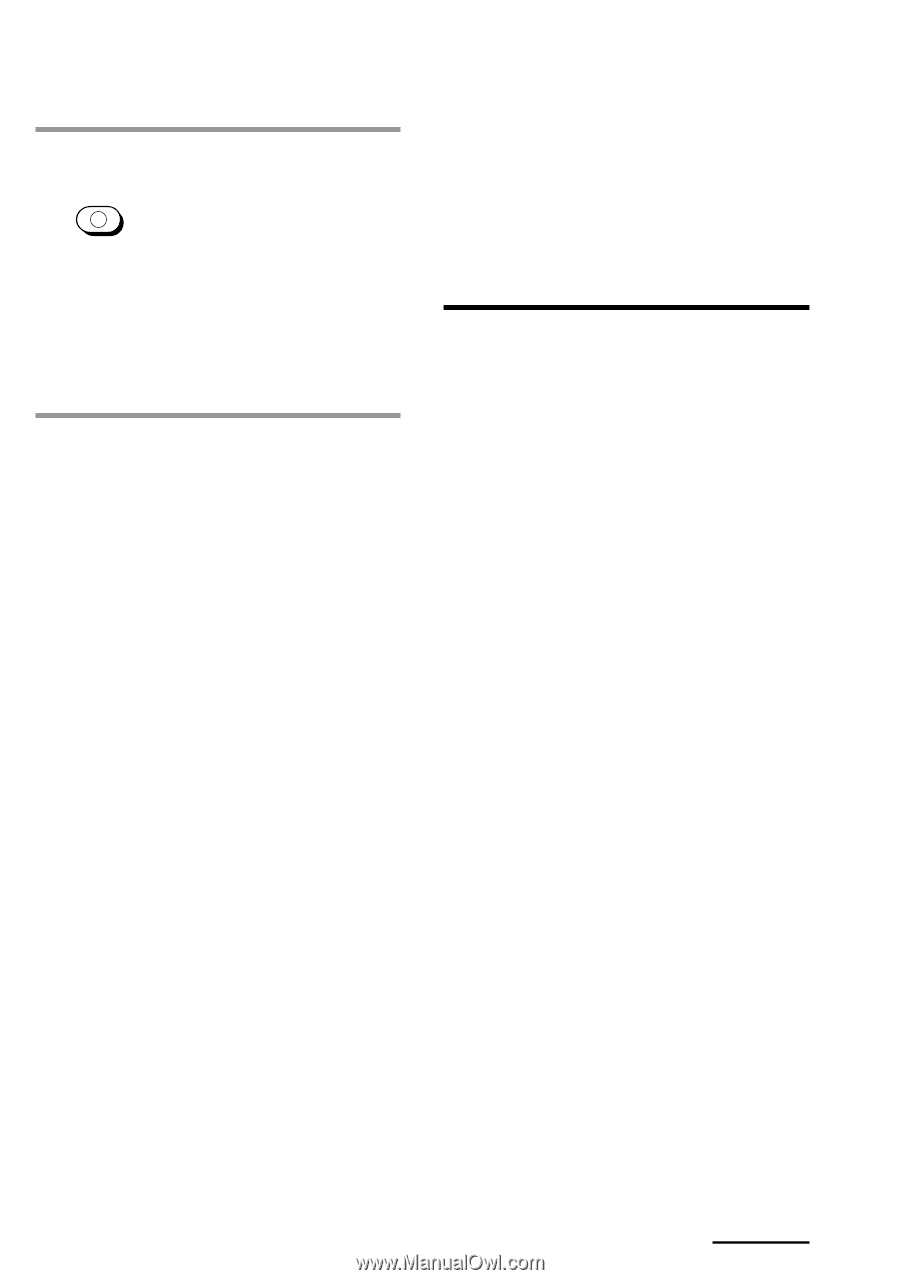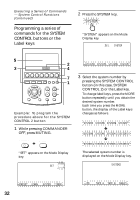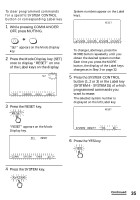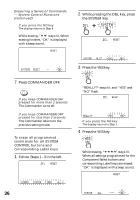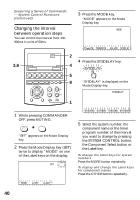Sony RM AV3000 Operating Instructions - Page 37
Notes on System Control Operations, Continued - reset
 |
UPC - 027242599826
View all Sony RM AV3000 manuals
Add to My Manuals
Save this manual to your list of manuals |
Page 37 highlights
If you press the NO key The display returns to Step 1. 5 Press COMMANDER OFF. COMMANDER OFF If you keep COMMANDER OFF pressed for more than 2 seconds The Commander turns off. If you keep COMMANDER OFF pressed for less than 2 seconds The Commander returns to the previous setting mode. To erase the SYSTEM CONTROL 1 or 3 button At the factory, the SYSTEM CONTROL 1 button is preset with a series of power-off commands for Sony components and the SYSTEM CONTROL 3 button with a series of power-on commands for Sony components. To erase the programmed commands for each button, follow the steps below. 1 While pressing COMMANDER OFF, press MUTING. 2 Press the SYSTEM key on the display. 3 While pressing the DEL key, press the SYSTEM CONTROL 1 or 3 button. The program for the selected button is erased. To set the SYSTEM CONTROL 1 or 3 button back to the factory setting To reset them to the factory settings, follow the steps below. 1 Clear the "learned" function (See "To clear the learned function of a single key or button," page 25.) or the System Control function (See "To clear programmed commands for a specific SYSTEM CONTROL button or corresponding Label key," page 35.) programmed on SYSTEM CONTROL 1 or 3. 2 Clear again the System Control function programmed on SYSTEM CONTROL 1 or 3 (page 35). Select SYSTEM CONTROL 1 or 3, in Step 5 on page 35. Note The interval setting (page 40) is not reset to the factory setting, even if you perform these steps. Notes on System Control Operations •If the remote control detectors of the components are too far apart, or if something is blocking them, some of the components may not operate consecutively even after you press the SYSTEM CONTROL button or a Label key. •If some of the components did not operate correctly because of the above or for any other reason, always set all the components back to the states they were in before you pressed the SYSTEM CONTROL button or a Label key. Failure to do this can result in incorrect operation when you press the SYSTEM CONTROL button or a Label key again. •Some components may not always be powered on by the System Control function. This is because the power of the component goes on and off alternatively when receiving the power on/off signal. In this case, check the operating component's power on/off state before using the system control function. Continued 37