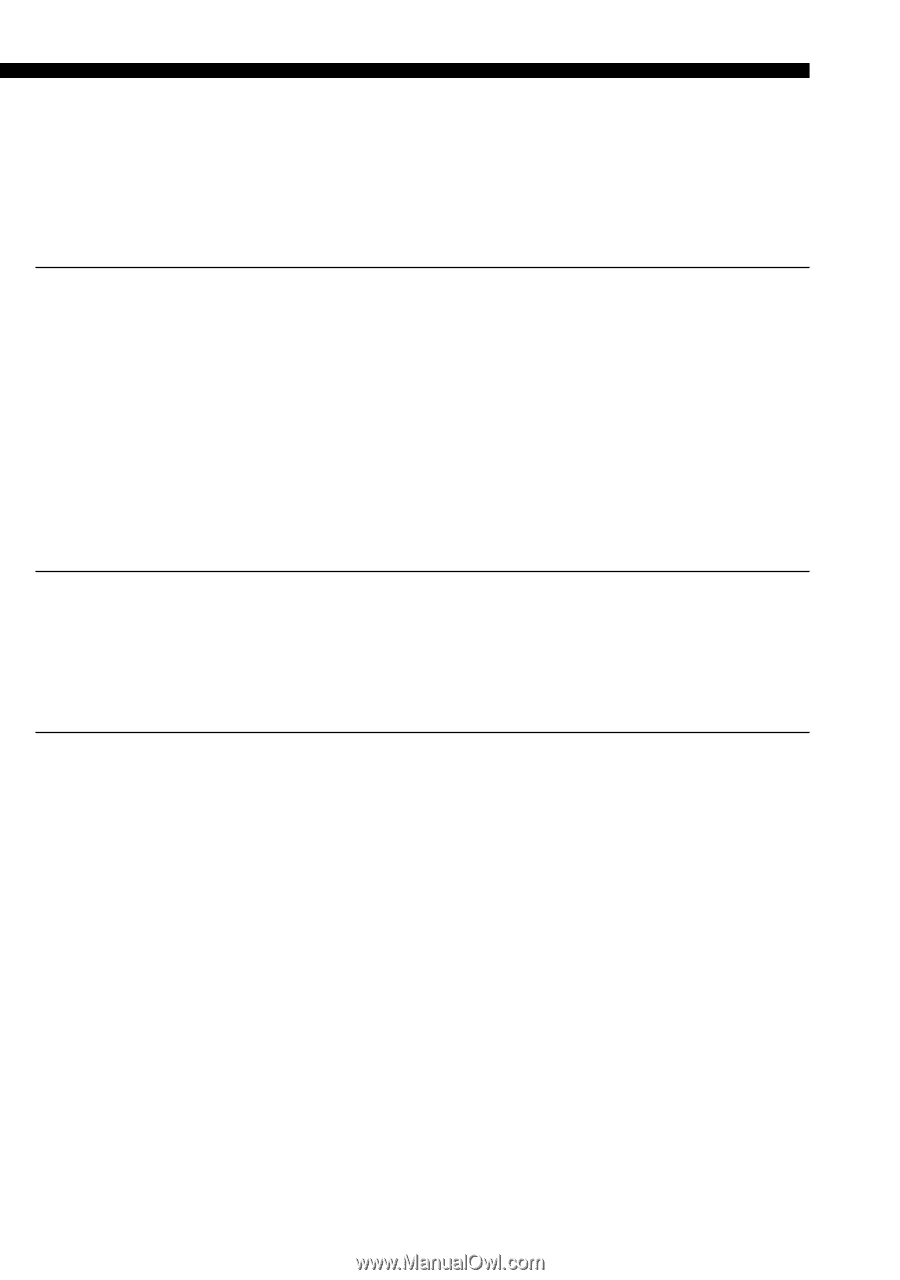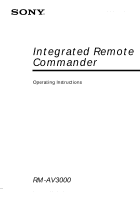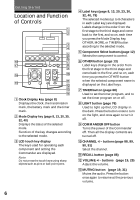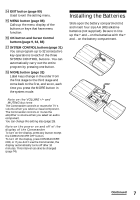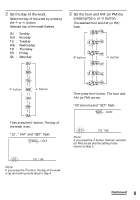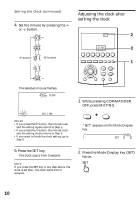5
Selecting a Channel with a Single Key Press — Channel Macro Function
.........................
58
Setting the Timer
................................................................................................................
61
Setting the new timer program
.........................................................................................
61
Changing the program already set or changing another program
that you select
...................................................................................................................
65
Using Other Functions
Locking the Controls — Hold Function
...............................................................................
71
Protecting your settings — Setting Lock Function
.............................................................
72
Setting the Automatic-Off Time of the Display Window
....................................................
73
Adjusting the Backlight of the Display Window
.................................................................
74
Setting the Key-Touch Beep
................................................................................................
77
Adjusting the Contrast of the Display Window
..................................................................
78
Changing the Names of the Label Keys or the Component Names
on the Mode Display Key
.................................................................................................
79
Erasing All the Settings
.......................................................................................................
81
Additional Information
Precautions
.........................................................................................................................
83
Maintenance
.......................................................................................................................
83
Specifications
......................................................................................................................
83
Troubleshooting
..................................................................................................................
84
Appendix
Table of Preset Functions
....................................................................................................
88
TV
..........................................................................................................................................
88
STB (Digital satellite)
..........................................................................................................
89
STB2 (Digital cable box)
.....................................................................................................
90
VCR, VCR2, VCR3
..............................................................................................................
91
DVD, DVD2
.........................................................................................................................
92
CD
.........................................................................................................................................
93
AMP
......................................................................................................................................
94
MD
........................................................................................................................................
95
TAPE A, TAPE B
.................................................................................................................
96
CABLE (Cable box)
............................................................................................................
97
LD (Laser disc player)
........................................................................................................
97
DVR (Digital video recorder)
............................................................................................
98
DAT
.......................................................................................................................................
99
LIGHTING
.........................................................................................................................
100
Quick Reference of Operations
.........................................................................................
101
Full display
........................................................................................................................
103
Index
......................................................................................................................
Back cover