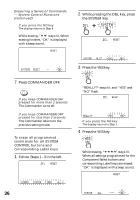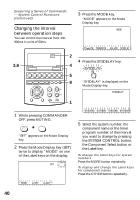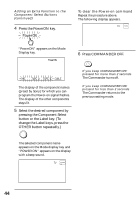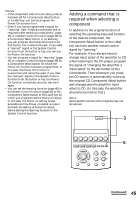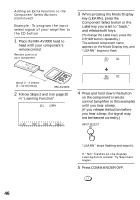Sony RM AV3000 Operating Instructions - Page 41
Press COMMANDER OFF., Press the INTERVAL key., Press the + or - key to change, the interval. You can
 |
UPC - 027242599826
View all Sony RM AV3000 manuals
Add to My Manuals
Save this manual to your list of manuals |
Page 41 highlights
To display and change the Label keys for timer program numbers Press the TIMER button repeatedly. For timer settings, see page 61. When you select the Component name, go to Step 6. 8 Press COMMANDER OFF. COMMANDER OFF If you keep COMMANDER OFF pressed for more than 2 seconds The Commander turns off. If you keep COMMANDER OFF pressed for less than 2 seconds The Commander returns to the previous setting mode. When you select the system number or the timer program number, go to Step 7. 6 Press the INTERVAL key. The current interval setting stays lit, and (+) and (-) flash. 7 Press the (+) or (-) key to change the interval. You can control the interval from 100 to 900ms in units of 50ms. Each time you the (+) key is pressed, the interval increases by 50 ms. Each time you the (-) key is pressed, the interval decreased by 50 ms. (ms: 1/1000 second) Continued 41