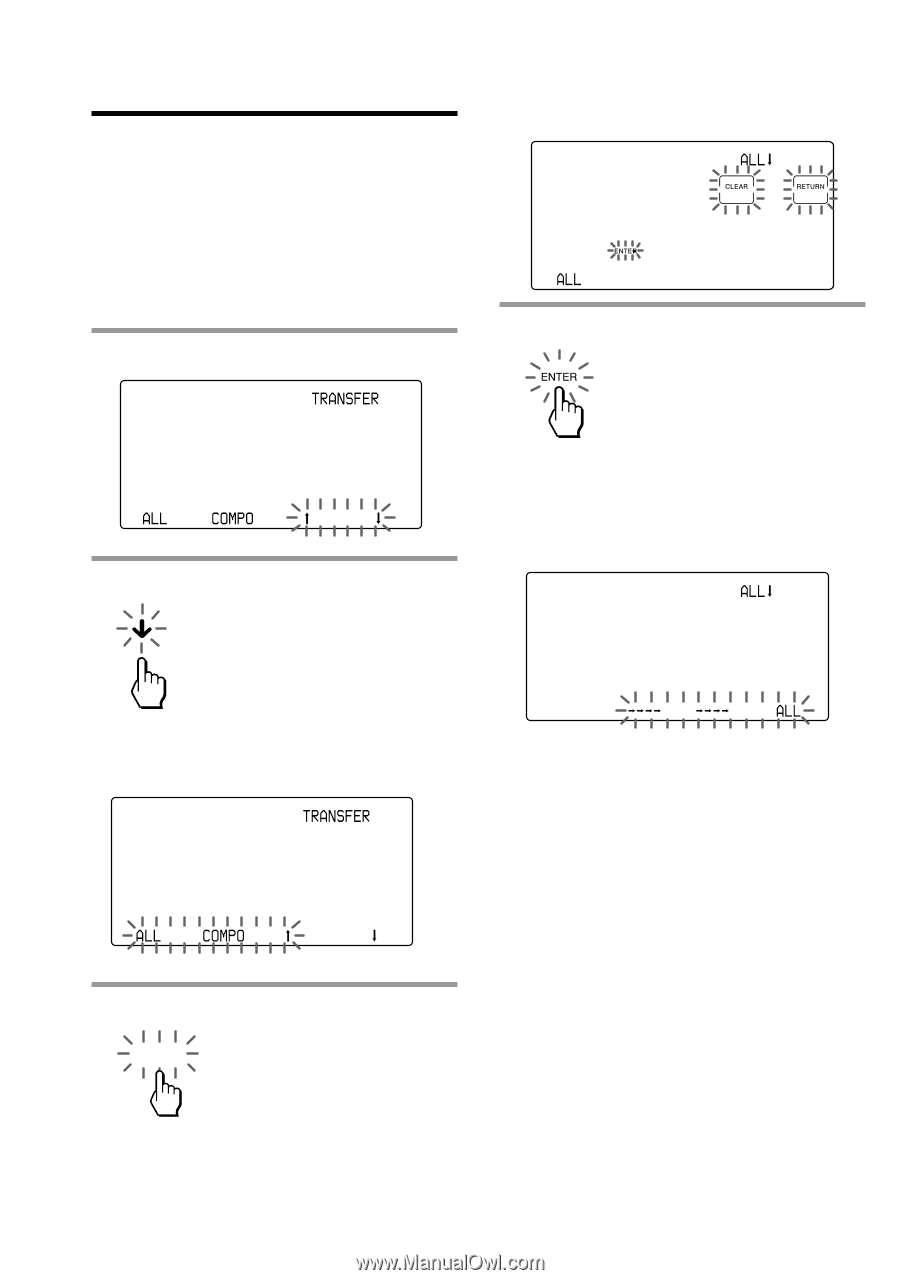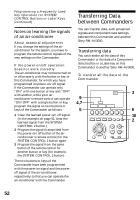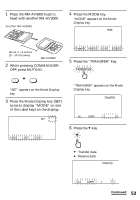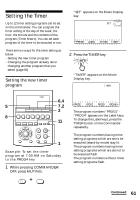Sony RM AV3000 Operating Instructions - Page 56
Receiving the data, Press the ENTER key., Follow Steps 1 to 5 on Press
 |
UPC - 027242599826
View all Sony RM AV3000 manuals
Add to My Manuals
Save this manual to your list of manuals |
Page 56 highlights
Transferring Data between Commanders (continued) Receiving the data This Commander can receive the data of another Sony RM-AV3000. To receive all the data from another remote commander 1 Follow Steps 1 to 5 on page 53. "ALL x" appears on the Mode Display key, and "ALL" appears on the left Label key. 4 Press the ENTER key. 2 Press the x key. During receiving the data, "cccc cccc" flashes. When all the data has been successfully transferred, "ALL" appears on the right Label key. X : Transfer data x : Receive data 3 Press the ALL key. ALL Notes • If the Commander is not ready for receiving the data, press the CLEAR key, then press the RETURN key to clear all the learned signals. • If "NG" appears during data transfer, go back to Step 3 and continue the operation or press COMMANDER OFF to stop the operation. If you continue the operation, you have to set the sending Commander again to send data. ALL: All data of the Commander COMPO: Data of a Component Select button or a Label key 56