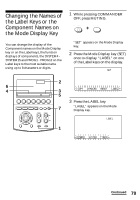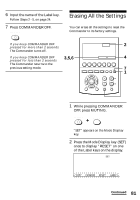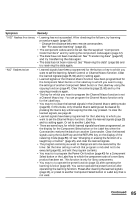Sony RM AV3000 Operating Instructions - Page 82
Press the YES key., Press COMMANDER OFF., Erasing All the Settings, continued
 |
UPC - 027242599826
View all Sony RM AV3000 manuals
Add to My Manuals
Save this manual to your list of manuals |
Page 82 highlights
Erasing All the Settings (continued) 3 Press the RESET key. "RESET" appears on the Mode Display key. 4 Press the ALL key. ALL "ALL RESET?" stays lit, and "YES" and "NO" flash. 6 Press the YES key. During erasing, "ALL c c c c c c c c" stays lit. When all the settings on the Commander are erased, "OK" is displayed with a beep sound. The Commander is reset to its factory settings. If you press the NO key The display returns to Step 3. 7 Press COMMANDER OFF. COMMANDER OFF If you keep COMMANDER OFF pressed for more than 2 seconds The Commander turns off. If you keep COMMANDER OFF pressed for less than 2 seconds The Commander returns to the previous setting mode. 5 Press the YES key. "REALLY?" stays lit, and "YES" and "NO" flash. If you press the NO key The display returns to Step 3. 82