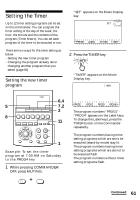Sony RM AV3000 Operating Instructions - Page 61
Setting the Timer, program
 |
UPC - 027242599826
View all Sony RM AV3000 manuals
Add to My Manuals
Save this manual to your list of manuals |
Page 61 highlights
Setting the Timer Up to 12 timer setting programs can be set on this commander. You can program the timer setting of the day of the week, the hour, the minute and the contents of the program (Timer Macro). You can set each program of the timer to be executed or not. There are two ways for the timer setting as below. - Setting the new timer program - Changing the program already set or changing another program that you select (page 65) Setting the new timer program "SET" appears on the Mode Display key. 2 Press the TIMER key. TIMER "TIMER" appears on the Mode Display key. 6,4 5 7,2 3 8 TV STB VCR DVD CD AMP OTHER SYSTEM CONTROL COMMANDER TIMER LIGHT OFF 1 2 3 MORE VOLUME CHANNEL 11 OK MENU EXIT MUTING RECALL 1 Example: To set the timer program at 7:30 AM on Saturday to the PROG4 key 1 While pressing COMMANDER OFF, press MUTING. COMMANDER OFF MUTING The program numbers "PROG1" "PROG4" appears on the Label keys. To change the Label keys, press the TIMER button on the Commander repeatedly. The program numbers having timer setting programs which are set to be executed (stand-by mode) stay lit. The program numbers having timer setting programs which are set not to be executed flash. The program numbers without timer setting programs flash. Continued 61