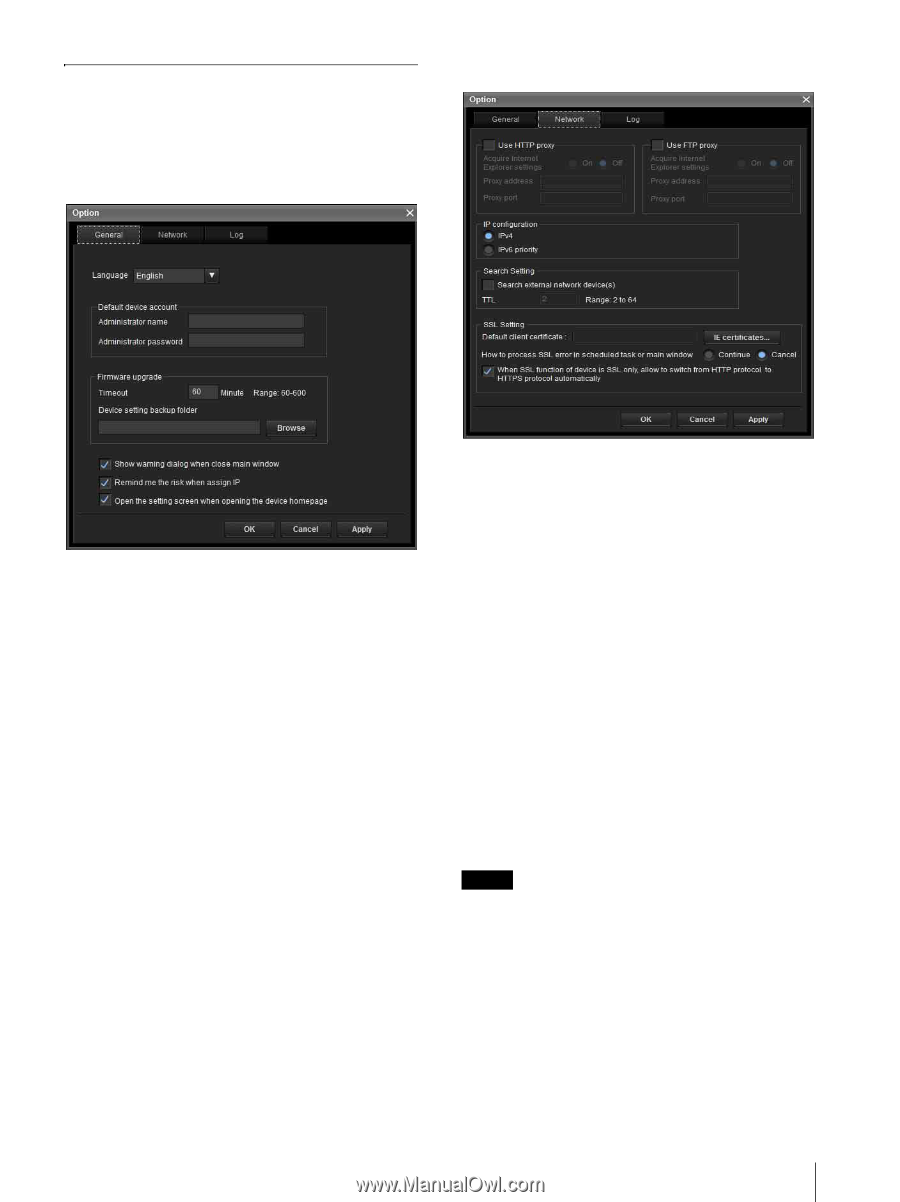Sony SRG300SE Installation Guide (SRG-300SE Application Guide) - Page 11
Setting SNC toolbox options, General tab, Network tab
 |
View all Sony SRG300SE manuals
Add to My Manuals
Save this manual to your list of manuals |
Page 11 highlights
Setting SNC toolbox options Select Option from the Tools menu to display the "Option" dialog. This dialog consists of three tabs: General, Network and Log. General tab Network tab Language Set language. Default device account Set the initial values of user name and password for the administrator accessing the device for each device. Firmware Upgrade Make settings related to firmware upgrades. Timeout: Configure the Timeout of the device when an upgrade is performed. Device setting backup folder: Set the backup folder for the setting file when an upgrade is performed. Click Browse to display the folder selection dialog and specify the folder in which to save the file. Show warning dialog when close main window: Select to display the warning message. Remind me the risk when assign IP: Select to display the warning message. Open the setting screen when opening the device homepage: Select to open the setting screen directly. Configure the HTTP proxy and FTP proxy. When using HTTP proxy, check Use HTTP proxy. When using FTP proxy, check Use FTP proxy. To obtain the proxy settings including the automatic configuration and exceptions from Internet Explorer, set Acquire Internet Explorer settings to On. If you are not obtaining the proxy settings from Internet Explorer, set Acquire Internet Explorer settings to Off, and enter the proxy address and proxy port number. IP configuration Select the IP address used for the Search result folder. IPv4: Uses IPv4. IPv6 priority: Uses IPv6. Uses IPv4 if IPv6 is not selected. Search Setting Configures the Search range. Search external network device(s): Select this option to search outside the network segment. TTL: Configures the range to search when Search external network device(s) is enabled. Notes • When the devices outside the network segment are not found, check the following items: - check the multicast setting of the router to search the devices by using multicast - an IP address of the device to be searched is set correctly - if the SSL setting is set on the device, it cannot be searched as a device outside the network segment. Disable the SSL setting of the device. • If Search external network device(s) is enabled, the network load can be higher as the multicast packet flows on the network on a regular basis. 11 Using the SNC toolbox